Volume problems with new Digiturk box??North Cyprus Forums Homepage Join Cyprus44 Board | Already a member? Login
Popular Posts - List of popular topics discussed on our board.
You must be a member and logged in, to post replies and new topics.

ozankoys

Joined: 20/06/2008
Posts: 905
Message Posted:
28/07/2011 19:43 | | Join or Login to Reply | Message 1 of 22 in Discussion |
| We recently upgraded our 8 year old Digiturk receiver with a new little box. However there is very little volume on lots of the channels we have to turn it up to MAX and it is still not very audible, some of the channels are ok. We got a new TV last week which is just the same so it must be the box and not the TV. However I am sure if I go into the office they will tell me that it is a TV problem - has anyone else had any problems please? |
deputydawg

Joined: 30/03/2010
Posts: 1727
Message Posted:
28/07/2011 21:45 | | Join or Login to Reply | Message 2 of 22 in Discussion |
| Snap, with our new box/tele. Regret we know not why. Perhaps something to do with reception as some days volume better than others. I believe that it can be necessary to renew cables which are outdoors each several years or so as they can be eroded by weather. Perhaps someone with technical expertise may know the likely answer and be kind enough to comment? In the meantime I shall continue to dig for wax in my large ineffective ears !  |
stellasstar1


Joined: 02/07/2008
Posts: 1519
Message Posted:
29/07/2011 10:44 | | Join or Login to Reply | Message 3 of 22 in Discussion |
| I still have my 5 year old one, and have the same problem with the volume. |
ozankoys

Joined: 20/06/2008
Posts: 905
Message Posted:
29/07/2011 10:55 | | Join or Login to Reply | Message 4 of 22 in Discussion |
| Hi deputydawg have you tried going into Digiturk office? |
ClaireCat44


Joined: 17/09/2008
Posts: 739
Message Posted:
29/07/2011 12:16 | | Join or Login to Reply | Message 5 of 22 in Discussion |
| I understand what you are saying completely. I HATE my new boxes. I asked why I had to change all 3 boxes as I was perfectly happy with them, and they went on about HD blah blah/new system something..... I told them none of my TVs were HD and I had no intention (or funds) to go and buy any.... so could I please keep my old trusty boxes. They said NO. So now I have 3 midget boxes that are driving me mad. I can never find the time, or when the programme finishes. on the banner when I change channels. I've had to buy a clock to put near the TV! The writing is so small and unclear and the banner is only on for a second so I have no idea what's on. The volume on the digiturk control is now separate from my tv volume. I set the digiturk box at the highest volume and then use the tv control to adjust the volume. It is a real nuisance. You also have to point the remote control directly at the thing on the box or nothing happens. Cheap rubbish. |
ClaireCat44


Joined: 17/09/2008
Posts: 739
Message Posted:
29/07/2011 12:27 | | Join or Login to Reply | Message 6 of 22 in Discussion |
| and the cat's going to have a shock come winter. No more curling up on the nice warm Digiturk box. |
Deniz1

Joined: 28/07/2009
Posts: 3829
Message Posted:
29/07/2011 13:22 | | Join or Login to Reply | Message 7 of 22 in Discussion |
| If you use the settings you can change the banner time easily.Just go to options. |
Deniz1

Joined: 28/07/2009
Posts: 3829
Message Posted:
29/07/2011 13:23 | | Join or Login to Reply | Message 8 of 22 in Discussion |
| Or just take the remote to digturk and they will show you. |
happyitaliano

Joined: 02/06/2011
Posts: 60
Message Posted:
29/07/2011 13:26 | | Join or Login to Reply | Message 9 of 22 in Discussion |
| I have the same problem lıke you.what should we do?If you get some ınformatıon please let me know too. |
ClaireCat44


Joined: 17/09/2008
Posts: 739
Message Posted:
29/07/2011 13:42 | | Join or Login to Reply | Message 10 of 22 in Discussion |
| I have been through all the settings with this new box and I can't find anything which allows me to change the banner time. You could do this with the old box but not with this one! A button on the remote control which puts up the time in large numbers on the screen would be useful, but there isn't one. Maybe it's time for glasses! |
deputydawg

Joined: 30/03/2010
Posts: 1727
Message Posted:
29/07/2011 14:22 | | Join or Login to Reply | Message 11 of 22 in Discussion |
| Ozankoys. I hope to visit the dodgyturk office tomorrow or on Mon at the latest. If I learn of a remedy before anyone else comments I will post it here. Incidentally, I imagine that you have a volume control on the handset for the TV as well as one for the dodgybox and you still have problems even when both controls are set at maximum, as do I ? I have also tried adjustments in the programe for "settings" and could not find anyway of increasing volume. I have also very expensive remote headphones which have lots of volume but pick up any broadcast other than the TV within a range of 150 metres. Listening to Terry Wogan wittering away on my neighbours radio whilst trying to watch a football match, for example, is very frustrating. Hang in there all, as a cure could be imminent, but I hope it does not have to involve the use of a 14lb, long handled, club hammer !  |
ozankoys

Joined: 20/06/2008
Posts: 905
Message Posted:
29/07/2011 16:15 | | Join or Login to Reply | Message 12 of 22 in Discussion |
| Hi thank you so much Clairecat as we always just used the volume on the TV remote we did not realise there was one on the Digiturk remote as well!! (We are pensioners). Anyway we have turned the Digi up to MAX and we do seem to have a lot more flexibility with the volume.
I think Digiturk may be shut on Monday apparently it is yet another Bank Holiday.
The members of this board are always such a great source of information I have found the answers to my questions on many occasions - it is a pity that some people spoil it with their obnoxious postings. |
Rogerd

Joined: 23/09/2008
Posts: 43
Message Posted:
13/09/2011 20:11 | | Join or Login to Reply | Message 13 of 22 in Discussion |
| ozankoys, i am also a pensioner and technical matters are not my specialty either and we now have a new box but it now only has 1 scart socket at the back which i have connected to the tv, whereas the old box had 2 sockets so i could connect the tv scart and also the one for the dvd. Does anyone no how i get the dvd player connected to this new box? When both scart leads were connected to the old box before, the tv just used to switch over when the dvd went on. Any ideas? |
EamonnMc

Joined: 18/06/2010
Posts: 1019
Message Posted:
13/09/2011 22:46 | | Join or Login to Reply | Message 14 of 22 in Discussion |
| I'm no expert but I believe that you can get a twin/treble etc. scart adapter into which you can plug your scart cables and with the more expensive ones, the signal from the newest switched on device, dvd player, video recorder etc. will be broadcast on your t.v. Sorry if this is gobbledegook! |
ozankoys

Joined: 20/06/2008
Posts: 905
Message Posted:
14/09/2011 09:20 | | Join or Login to Reply | Message 15 of 22 in Discussion |
| Hi yes you need an adapter to give you more scart sockets with the new Digibox. |
Tango1

Joined: 19/02/2011
Posts: 1151
Message Posted:
16/09/2011 12:20 | | Join or Login to Reply | Message 16 of 22 in Discussion |
| We've have sort of solved this problem because we've just purchased a new large screen TV with all the knobs and whistles. What we can do on this one which we couldn't on the other TV is to alter the sound to "Film, Sport, Music, Speech or Original" However, there are still times when we have needed to increase the sound on the actual TV zapper as well as the Digiturk zapper.
I have to say, watching stuff on the HD format is amazing. Sometimes we switch to the same programme but not HD version and it's so obvious. Didn't think I'd be impressed, but I am. |
stellasstar1


Joined: 02/07/2008
Posts: 1519
Message Posted:
20/09/2011 16:02 | | Join or Login to Reply | Message 17 of 22 in Discussion |
| I hve just got my new digiturk box, and cannot get any sound even with the tv remote up full. I don't know how to do the re-installation, as it's all coming up in Turkish, my old one had it in English. Can't get any reply from Digiturk, so can someone please help me. I want to do a re-installation, and find what I do to get the volume to work. I have a red remote, could someone tell me which key is back please. Have looked up everything in the dictionary, and there is nothing remotely like "back" on my remote. |
stellasstar1


Joined: 02/07/2008
Posts: 1519
Message Posted:
20/09/2011 16:24 | | Join or Login to Reply | Message 18 of 22 in Discussion |
| Ok, just got through to Digiturk, and I had to re-adjust my cables, so now all ok. |
Cocklebay

Joined: 26/02/2011
Posts: 353
Message Posted:
20/09/2011 17:10 | | Join or Login to Reply | Message 19 of 22 in Discussion |
| Call Digiturk, we did, problem sorted!!!! |
stellasstar1


Joined: 02/07/2008
Posts: 1519
Message Posted:
21/09/2011 08:36 | | Join or Login to Reply | Message 20 of 22 in Discussion |
| No one seems to be answering me on my thread, so will try on here. I have the new red remote which only has 2,4,5,6 and 115 in English. Everything else is in Turkish. I can change it to English from the remote, but it doesn't stay changed, so has to be done each time and it's really getting on my nerves. Also the menu etc on the TV is now all in Turkish. Digiturk just said that they got them all from Turkey this time, so nothing they can do, but despite trying to expain a few different times and ways, I'm sure they didn't really understand. Has anyone been able to sort it out? |
stellasstar1


Joined: 02/07/2008
Posts: 1519
Message Posted:
21/09/2011 09:25 | | Join or Login to Reply | Message 21 of 22 in Discussion |
| Ok sorted, see my message to Marion. Sorry to have bored everyone with this. |
juliamoons


Joined: 14/05/2009
Posts: 849
Message Posted:
21/09/2011 10:10 | | Join or Login to Reply | Message 22 of 22 in Discussion |
| To change the language press the green button on the new remote control to change the language to original.
To make the change permanent. Press the Menu Button, go to settings which is right twıce (AYARLAR) and press okay, then select user settings (KULLANICI AYARLAN) and press okay then select language settings which is one down (DIL AYARLAN) and change your options in there. To exit out from the menu's press çıkış |
North Cyprus Forums Homepage
Join Cyprus44 Forums | Already a member? Login
You must be a member and logged in, to post replies and new topics.
|

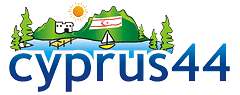

![]()








