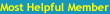Docx documents - Windows XP - documents not recognised!North Cyprus Forums Homepage Join Cyprus44 Board | Already a member? Login
Popular Posts - List of popular topics discussed on our board.
You must be a member and logged in, to post replies and new topics.
Queen180

Joined: 13/04/2009
Posts: 399
Message Posted:
01/09/2009 16:57 | | Join or Login to Reply | Message 1 of 13 in Discussion |
| When I try to open these word documents .docx my system does not recognise them. I am running Windows XP Professional. Has anyone got advice or experienced this same problem as this keeps re-occuring. I was told it is not compatible with Windows Vista. Is this so? |
andrew4232


Joined: 04/07/2009
Posts: 1543
Message Posted:
01/09/2009 17:21 | | Join or Login to Reply | Message 3 of 13 in Discussion |
| there in word 2007 format, if you know who sent them ask them to save them as word 97 or another older format which you will be able to open |
Queen180

Joined: 13/04/2009
Posts: 399
Message Posted:
01/09/2009 18:05 | | Join or Login to Reply | Message 4 of 13 in Discussion |
| Thanks guys you are both stars! have done so. This forum does have its advantages and is proving to be very useful.
Been baffling with this for ages didnt realise my Microsoft programmes were so obsolete!!!!! |
ROBIN HOOD

Joined: 26/05/2008
Posts: 238
Message Posted:
01/09/2009 18:19 | | Join or Login to Reply | Message 5 of 13 in Discussion |
| I believe there's a free download to enable you to read office 2007 documents available on the microsoft website. Also for Power point and Exel |
elko2


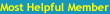 
Joined: 24/07/2007
Posts: 4400
Message Posted:
01/09/2009 18:22 | | Join or Login to Reply | Message 6 of 13 in Discussion |
| Office 2003 is fine but Office 2007 is a big problem as far as I am concerned. The whole format has changed and I can never find what I am looking for. So I had to derate my Office back to 2003 again. At least I know where everythng is.
I suppose it is wise to have a copy of Office 2007 just in case it is needed but make 2003 as the default one. That way we can have the best of both worlds.
ismet |
cyprusairsoft


Joined: 22/06/2009
Posts: 2066
Message Posted:
01/09/2009 18:26 | | Join or Login to Reply | Message 7 of 13 in Discussion |
| just use a file doc converter available free online does it for you as well |
IvorBankloan


Joined: 14/08/2009
Posts: 179
Message Posted:
01/09/2009 18:40 | | Join or Login to Reply | Message 8 of 13 in Discussion |
| Msg 3 is correct |
keithcaley


Joined: 13/06/2008
Posts: 2521
Message Posted:
01/09/2009 23:04 | | Join or Login to Reply | Message 9 of 13 in Discussion |
| Did nobody actually READ msg 2 ?  |
Brinsley

Joined: 04/04/2009
Posts: 6858
Message Posted:
01/09/2009 23:10 | | Join or Login to Reply | Message 10 of 13 in Discussion |
| Queen180
I have a copy of Office 2007 with a list of cracked codes if of any use to you.
Richard |
mmmmmm


Joined: 19/12/2008
Posts: 8398
Message Posted:
02/09/2009 12:11 | | Join or Login to Reply | Message 11 of 13 in Discussion |
| re msg 6
Ismet
Couldn't agree more re Office 2007 - if you've used 2003 - it SEEMS to be a step BACKWARDS in usability :( |
Queen180

Joined: 13/04/2009
Posts: 399
Message Posted:
02/09/2009 16:53 | | Join or Login to Reply | Message 13 of 13 in Discussion |
| Thanks all went onto microsoft website and downloaded the converter. Seems to work ok apart from converting documents with pictures etc seems to squash it all up and a bit slower. Have MS Word 2000 so will think about upgrading at some stage. |
North Cyprus Forums Homepage
Join Cyprus44 Forums | Already a member? Login
You must be a member and logged in, to post replies and new topics.
|



![]()