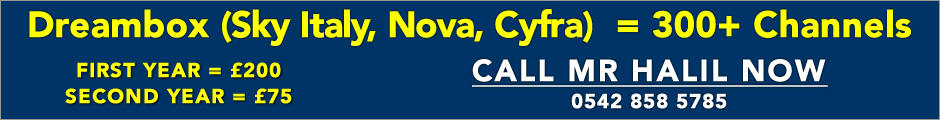Problem with skype soundNorth Cyprus Forums Homepage Join Cyprus44 Board | Already a member? Login
Popular Posts - List of popular topics discussed on our board.
You must be a member and logged in, to post replies and new topics.
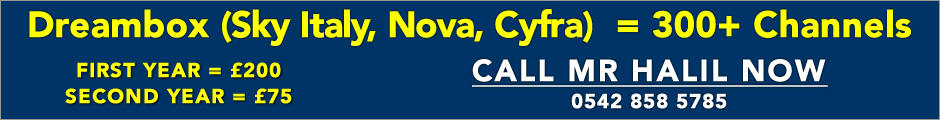
Deniz1

Joined: 28/07/2009
Posts: 3829
Message Posted:
30/04/2010 21:15 | | Join or Login to Reply | Message 1 of 22 in Discussion |
| Anyone else having problems ? i have a new microphone but skype says no microphone installed. My clever friend who knows lots about computers has tried unsuccessfully to get it to work he thinks there is a problem with windows but cant correct it. Anyone know what to do? |
catalkoykid

Joined: 15/02/2009
Posts: 1190
Message Posted:
30/04/2010 21:28 | | Join or Login to Reply | Message 2 of 22 in Discussion |
| what windows you running |
woody

Joined: 24/02/2008
Posts: 171
Message Posted:
30/04/2010 21:58 | | Join or Login to Reply | Message 3 of 22 in Discussion |
| try video calls with msn free and super quality other person must have windows live also |
Deniz1

Joined: 28/07/2009
Posts: 3829
Message Posted:
30/04/2010 22:09 | | Join or Login to Reply | Message 4 of 22 in Discussion |
| windows 7. i want to use skype because i have a lot of credit. It just suddenly stopped working in mid conversation. |
cooper

Joined: 23/10/2007
Posts: 3386
Message Posted:
30/04/2010 22:20 | | Join or Login to Reply | Message 5 of 22 in Discussion |
| Hi that as happened to me before, try re-booting your pc & if that fails open skype and go into help and run call quality guide.
Cooper |
Groucho


Joined: 26/04/2008
Posts: 7993
Message Posted:
30/04/2010 22:24 | | Join or Login to Reply | Message 6 of 22 in Discussion |
| In Skype go to Call. Audio Settings and select you microphone from the drop down list... If this doesn't work try going to Control Panel, Sound, select the recording tab and see if the Microphone registers in there... |
Geoff

Joined: 25/06/2008
Posts: 1370
Message Posted:
01/05/2010 09:00 | | Join or Login to Reply | Message 7 of 22 in Discussion |
| I had similar problem, turned out to be a faulty mike plug. Got the shop to change the whole unit (Intex camera with built in mike) and problem solved! I run Windows Pro. X64 although that has nowt to do with it.
Geoff
Famagusta City |
cooper

Joined: 23/10/2007
Posts: 3386
Message Posted:
01/05/2010 09:02 | | Join or Login to Reply | Message 8 of 22 in Discussion |
| Geoff, i run the London marathon every year and that has nowt to do with it either  ) ) |
Geoff

Joined: 25/06/2008
Posts: 1370
Message Posted:
01/05/2010 09:36 | | Join or Login to Reply | Message 9 of 22 in Discussion |
| OK Cooper. I was just trying to suggest that. Most likely a hardware problem
Geoff |
proger1


Joined: 18/04/2009
Posts: 2918
Message Posted:
01/05/2010 10:05 | | Join or Login to Reply | Message 10 of 22 in Discussion |
| Deniz1,
If you couldn't find what you were looking for through control panel, try right clicking on the little speaker icon at the bottom right of your screen and then select playback devices. You should have the choice between speakers and headphones. If it is not already selected, choose headphones. I have had it in the past that although it showed headphones were selected it did not play through them. I unplugged the headset, restarted and then started skype before I plugged in the headphones and after a little while a message pops up from skype asking for permission to install a file, this will be the skypr driver for the headset you are using.
If non of this works then Geoff may be right about the headset being faulty.
Arte et marte, Paul |
Deniz1

Joined: 28/07/2009
Posts: 3829
Message Posted:
01/05/2010 12:53 | | Join or Login to Reply | Message 11 of 22 in Discussion |
| I will give it a try thanks |
Hector

Joined: 26/08/2008
Posts: 2352
Message Posted:
01/05/2010 12:59 | | Join or Login to Reply | Message 12 of 22 in Discussion |
| Good point here, if running Windows 7, make sure devices i.e. headphones are compatable. My wife has Senheisser headphones with microphone for Skype using Windows XP but they wont work on my computer with Win 7. I've now bought a pair of Microsoft headphones (at Tescos) that had Windows 7 logo on packaging, so works fine with both 32 & 64 bit versions of 7. |
Deniz1

Joined: 28/07/2009
Posts: 3829
Message Posted:
03/05/2010 07:08 | | Join or Login to Reply | Message 13 of 22 in Discussion |
| Msg 10 Hi i did what you said but on playback devices there was no microphone box only speakers or digital audio. I cant understand whats happened as i was using a microphone successfully before now everything has disappeared. Suppose iwill have to get someone in i was hoping to do it myself and save some money. Thanks for trying to help. |
Tenakoutou


Joined: 27/07/2009
Posts: 4110
Message Posted:
03/05/2010 10:27 | | Join or Login to Reply | Message 14 of 22 in Discussion |
| Deniz1/Msg 13:
Why don't you phone Irfan, 'The Computer Whizzkid' on: 0533 866 5997/0542 851 5997, or email him
His business is doing housecalls! |
proger1


Joined: 18/04/2009
Posts: 2918
Message Posted:
03/05/2010 11:22 | | Join or Login to Reply | Message 15 of 22 in Discussion |
| It might be just as Hector says, there might not be a compatible windows 7 driver for the specific headphones so win 7 does not recognise and update the driver.
Try googling for the headset manufacture and model driver. If there is a windows 7 driver install it, if there is not but there is a vista driver install that, I have had a printer and scanner that didn't recognise windows 7 and so I had to install vista drivers, win 7 accepts them and it should get the headphones to work.
If that doesn't do it then you really need someone with deeper knowledge to have a look so Tenakoutou's advice is sound at that point.
Paul |
Deniz1

Joined: 28/07/2009
Posts: 3829
Message Posted:
03/05/2010 13:33 | | Join or Login to Reply | Message 16 of 22 in Discussion |
| msg 15 thanks i will try when i get home |
HildySmith

Joined: 02/07/2009
Posts: 1708
Message Posted:
03/05/2010 17:05 | | Join or Login to Reply | Message 17 of 22 in Discussion |
| I had a problem the other night and I got a feedback questions, which I rated as poor. Immediately there was a check on my skype and reports for each section checked - well impressed. |
cyprusairsoft


Joined: 22/06/2009
Posts: 2066
Message Posted:
03/05/2010 20:52 | | Join or Login to Reply | Message 18 of 22 in Discussion |
| if you are running win7 i presume you haver a newish pc or laptop in which case why dont you abandon the headset and use the built in microphone in your laptop
i just sit and skype by talking at my laptop works fine and others can join in the conversation at same time |
Deniz1

Joined: 28/07/2009
Posts: 3829
Message Posted:
03/05/2010 20:55 | | Join or Login to Reply | Message 19 of 22 in Discussion |
| I have a desk top no built in mike |
cyprusairsoft


Joined: 22/06/2009
Posts: 2066
Message Posted:
04/05/2010 17:43 | | Join or Login to Reply | Message 20 of 22 in Discussion |
| ok perhaps sound card is faulty they are cheap smack another one in and try that |
Enrico

Joined: 07/12/2008
Posts: 209
Message Posted:
04/05/2010 20:01 | | Join or Login to Reply | Message 21 of 22 in Discussion |
| I have a problem with Skype sound.
+
-I can originate or receive a Skype video call, the sound is loud and clear bothways for about 2 minutes then suddenly the other end can hear very loud static. I hear nothing. I can see them ending the call and then they call me to say that they could not hear anything over the noise.
Skype says it is my microphone, but that does not explain the clear 2 minutes, at the start of every call.
Any ideas anybody? |
Groucho


Joined: 26/04/2008
Posts: 7993
Message Posted:
04/05/2010 20:12 | | Join or Login to Reply | Message 22 of 22 in Discussion |
| As the quality of your connection drops so does the sound...
If you are running Skype 4.2.0.158 or later you can display the relative quality of each part of the call, sound connection etc by pressing the 'Check Settings' button. You will be able to see the signal strength dropping if it does..
If this coincides with the drop in quality of sound you will know that it's your connection that's the problem not your microphone.
There are things you can do to improve the performance of the microphone if it's not the connection. Go to 'Call', Audio Settings and play with the volume and adjust to suit. |
North Cyprus Forums Homepage
Join Cyprus44 Forums | Already a member? Login
You must be a member and logged in, to post replies and new topics.
|


![]()