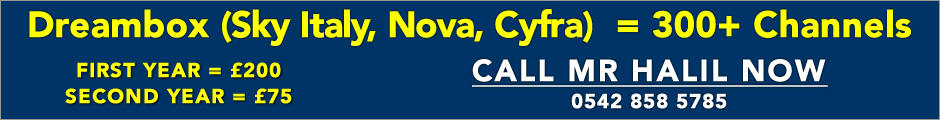Widescreen TV: Which Aspect Ratio??North Cyprus Forums Homepage Join Cyprus44 Board | Already a member? Login
Popular Posts - List of popular topics discussed on our board.
You must be a member and logged in, to post replies and new topics.
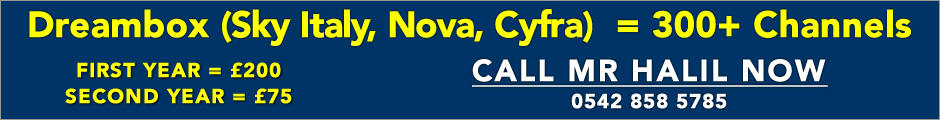
Geoff

Joined: 25/06/2008
Posts: 1370
Message Posted:
30/05/2011 17:38 | | Join or Login to Reply | Message 1 of 11 in Discussion |
| We have a widescreen TV (LG) with the following choices of Aspect Ratio:
16:9
Full Wide
4:3
14:9
Zoom
Cinema Zoom 1
Original (actually 4:3L)
We use this TV with a SKY+HD box which has the following choices of Aspect Ratio
(Picture Format):
4:3
4:3L
16:9
Whichever combination we choose seems to hve some probs with some channel
or other! Often black strips to and bottom, or both sides.
16:9 seems the best choice, any advice please??
Geoff
Famagusta City |
rowlo


Joined: 12/10/2008
Posts: 4796
Message Posted:
30/05/2011 17:48 | | Join or Login to Reply | Message 2 of 11 in Discussion |
| 16: 9 is the best ratio , according to sky ? i to have lg , and it works perfectly . |
AlsancakJack


Joined: 14/08/2008
Posts: 5762
Message Posted:
30/05/2011 17:52 | | Join or Login to Reply | Message 3 of 11 in Discussion |
| As rowlo has stated 16:9 for wide screen is the optimum. But of course if you are watching a film that was never intended for widescreen then you will get screen cut off's. |
erolz

Joined: 17/11/2008
Posts: 3456
Message Posted:
30/05/2011 18:35 | | Join or Login to Reply | Message 4 of 11 in Discussion |
| The physical ratio of a widescreen TV is 16:9
Old TV programs were made in 4:3 format
Cinema widescreen format is 2.35:1
Modern TV progrmas are made in 16:9 format
16:9 therefore is a compromise format as far as displaying old tv programs (4:3 content) or cinema (2.35:1) content. Compromise is for 4:3 content either have black borders on left and right of screen, or stretch the image across it distorting the aspect ratio, or 'zoom in' and loose part of the image top and bottom. For cinema 2.35:1 content the compromise is have black border at the top and bottom of screen, stretch the image accross the whole screen distorting the aspect ratio or 'zoom in' and loose some of the image to the left and right of the screen. Only content produced in 16:9 format will display on a 16:9 widescreen TV without compromise. This content is 'modern' TV content.
This is further complicated in the source may have the ability to output given content in different (compromised) formats. |
erolz

Joined: 17/11/2008
Posts: 3456
Message Posted:
30/05/2011 18:39 | | Join or Login to Reply | Message 5 of 11 in Discussion |
| Personaly I can not stand distorted aspect ratios, with peoples heads being stretch out wider left to right (when source is 4:3) or pulled out thinner top to bottom (when source is 2.35:1). I always prefer 'borders' either left ot right (for old 4:3 content) or top and bottom (for cinema 2.35:1) content that aspect ration distortion. |
erolz

Joined: 17/11/2008
Posts: 3456
Message Posted:
30/05/2011 18:47 | | Join or Login to Reply | Message 6 of 11 in Discussion |
| I have probaly just confused the whole issue. Sorry.
Bottom line is if you do not want black borders on a widescreen TV when displaying content that was orginaly made in either 4:3 ratio or 2.35:1 ratio (rather than the 16:9 ratio of your TV) you either have to stretch the image which distorts the aspect ration or loose some of the image, either top and bottom for 4:3 content or left and right for 2.35:1 content. There is no way round that. ONLY content made in 16:9 format will not involve such compromises on a widescreen TV. I prefer black borders to either other compromise otption myself.
That is probalby no clearer than my prior post but I am doing my best. Sorry. |
0maintenance

Joined: 22/09/2010
Posts: 2179
Message Posted:
30/05/2011 18:52 | | Join or Login to Reply | Message 7 of 11 in Discussion |
| I tend to leave mine on auto,it changes as it feels it needs to. |
mmmmmm


Joined: 19/12/2008
Posts: 8398
Message Posted:
31/05/2011 01:49 | | Join or Login to Reply | Message 8 of 11 in Discussion |
| Dear Geoff
this is a VERY good question
Best bet for most TVs is to leave in on Auto and if you're using SCART / HDMI ( HD) the set-top box should figure it out ( e.g A SKY receiver set to 16:9 for a wide screen) TV SHOULD show any legacy ( old) 4:3 format stuff with a black area to the left and right
Strangely, I have found that many Sony TV's are crap at sensing the changes and stretch the 4:3 format stuff - making people look fatter :(
It get's complicated when you have ( say) SKY on HDMI, another set-top box on SCART AND local TV that isn't broadcasting in widescreen - you're forever playing with the screen ratio:(
We have local UK TV - digital terrestrial and SKY ( HDMI) - and have no problem, but when we go to Russian TV ( on the scart) i - in auto mode - the TV stretches the 4:3 ( old format) to 16:9 and we have to adjust the ratio.. when we go to UK TV or SKY it works it out and choose the correct screen ratio..
Now, I bet you didn't ask  |
Geoff

Joined: 25/06/2008
Posts: 1370
Message Posted:
31/05/2011 09:00 | | Join or Login to Reply | Message 9 of 11 in Discussion |
| Phew! Thanks everyone. I am actually pleased I asked, clearly I am not the only one slightly confused.
Auto is not a listed option on the LG menu (it is an LG 32LD490), but one option listed is "original", does anyone know if this is actually auto? Someone told me it was 4:3L, but I have my doubts.
Geoff
Famagusta City |
Geoff

Joined: 25/06/2008
Posts: 1370
Message Posted:
31/05/2011 11:52 | | Join or Login to Reply | Message 11 of 11 in Discussion |
| Many thanks mmmmm.I will try it.
Geoff |
North Cyprus Forums Homepage
Join Cyprus44 Forums | Already a member? Login
You must be a member and logged in, to post replies and new topics.
|



![]()