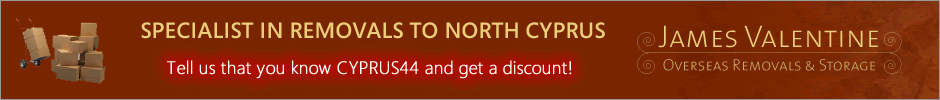removing all traces of wireless networking including profiles win 7North Cyprus Forums Homepage Join Cyprus44 Board | Already a member? Login
Popular Posts - List of popular topics discussed on our board.
You must be a member and logged in, to post replies and new topics.
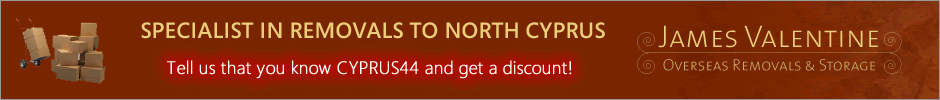
cyprusairsoft


Joined: 22/06/2009
Posts: 2066
Message Posted:
13/07/2011 17:14 | | Join or Login to Reply | Message 1 of 9 in Discussion |
| Got a problem with my sons laptop was working fine on my wireless router us robotics and next day
wouldnt connect came up as unrecognised network and was public as well?
can see my router but no connection
do i need to delete mac address from router and start again with his laptop
advice would be appreciated as he needs to be connected thanks in advance
ps i have tried uninstalling the network adaptor and driver and re installing to no avail |
cyprusairsoft


Joined: 22/06/2009
Posts: 2066
Message Posted:
19/07/2011 15:33 | | Join or Login to Reply | Message 2 of 9 in Discussion |
| thanks for the help what a crap forum this is becoming |
erolz

Joined: 17/11/2008
Posts: 3456
Message Posted:
19/07/2011 15:45 | | Join or Login to Reply | Message 3 of 9 in Discussion |
| cyprusairsoft it can be very hard to answer questions like these. There are many possible reasons why a given computer will not connect to a given WiFi access point. There are many different ways the settings on the AP can limit connections. Also various things that may or may not be on the laptop may limit the ability to connect to a given AP.
In any case if this is still an ongoing problem for you and if you want feel free to email me and I will come over and try and help you get it sorted. |
lovingcyprus

Joined: 02/03/2007
Posts: 1272
Message Posted:
19/07/2011 15:49 | | Join or Login to Reply | Message 4 of 9 in Discussion |
| Try doing a System Restore on your Sons laptop to a date when everything was ok |
japeal


Joined: 12/09/2008
Posts: 1052
Message Posted:
19/07/2011 17:17 | | Join or Login to Reply | Message 5 of 9 in Discussion |
| Anyone recommend someone who can fix a laptop, wife's laptop screen when switched on in the afternoon after she switched it off in the morning does not come on properly? Could she have caught a button to stop it or maybe a loose connection? |
erolz

Joined: 17/11/2008
Posts: 3456
Message Posted:
19/07/2011 18:07 | | Join or Login to Reply | Message 6 of 9 in Discussion |
| japeal if its a harware issue, which it sounds like it might be, then you could try Comaks in Girne. I tend to use them when buying replacement parts. I am not sure on repairs, I know of some who have had their laptops repaired there and were happy and others who were not. If its a software issue , or hardware in terms of easily replaceable parts (like hard drive or memory depending on the laptop) then I could sort it out for you but it doesnt sound like it is. Would be happy to have a look for yopu anyway if you wanted.
The other thing to check of course is, is it still under warranty of any kind. Most major brands like dell, toshiba, samsung, lenovo etc will tell you online if its in warranty via the serial number. If it is it might be best to get it to an authorised dealer, which will mean south or turkey or UK. |
japeal


Joined: 12/09/2008
Posts: 1052
Message Posted:
19/07/2011 21:54 | | Join or Login to Reply | Message 7 of 9 in Discussion |
| Thanks Erolz, it is out of warranty it is 5 years old a sony but when you boot it up it does illuminate but no screensaver appears onthe screen. |
mmmmmm


Joined: 19/12/2008
Posts: 8398
Message Posted:
19/07/2011 22:02 | | Join or Login to Reply | Message 8 of 9 in Discussion |
| To the OP
suggest starting by plugging a cable into the router and see if you can surf the net
If yes, then go into the router and check the settings
if you still can't connect via wireless then remove security and see if you can connect - if yes, then restore security - changing the key / password |
erolz

Joined: 17/11/2008
Posts: 3456
Message Posted:
19/07/2011 22:13 | | Join or Login to Reply | Message 9 of 9 in Discussion |
| japeal do you mean when you push the power button the button itself lights up but you get nothing on the screen at all ? Have you got an external monitor to test it with by any chance ? I would be happy to have a look at it for you (foc) if you like, I have external monitors I plug it into to try and determine whats going on. I am in Girne area, just email me if you want. |
North Cyprus Forums Homepage
Join Cyprus44 Forums | Already a member? Login
You must be a member and logged in, to post replies and new topics.
|


![]()