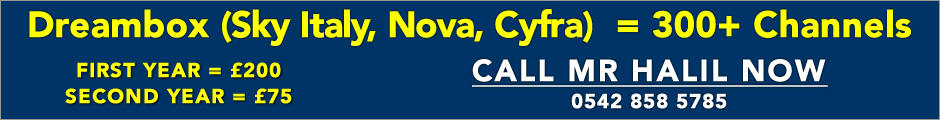help with connecting my pc to tv .......North Cyprus Forums Homepage Join Cyprus44 Board | Already a member? Login
Popular Posts - List of popular topics discussed on our board.
You must be a member and logged in, to post replies and new topics.
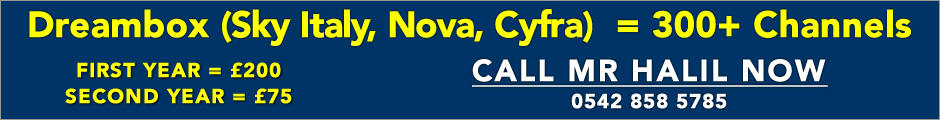
moxie

Joined: 23/05/2009
Posts: 969
Message Posted:
29/09/2011 14:26 | | Join or Login to Reply | Message 1 of 9 in Discussion |
| ive looked at all the posts on this and am still at a loss..............i have led tv and want to connect my netbook to it....so i can see a bigger picture.....ive tried another laptop and it worked.....any advive much appreciated ...but plese in very simple terms ...im afraid im not too great with technology  |
Tonyta

Joined: 11/06/2011
Posts: 122
Message Posted:
29/09/2011 14:44 | | Join or Login to Reply | Message 2 of 9 in Discussion |
| Try the function button (Fn) with F4 ( [O] ) |
moxie

Joined: 23/05/2009
Posts: 969
Message Posted:
29/09/2011 14:53 | | Join or Login to Reply | Message 3 of 9 in Discussion |
| Hi Tonyta ive done it ...not sure how lol now i have the problem when i enlarge the screen...the picture is very jerky ...is this because my internet speed? i can watch it ok on small screen ?? oh one problem after another !! |
jasmineee

Joined: 29/09/2011
Posts: 2
Message Posted:
29/09/2011 15:04 | | Join or Login to Reply | Message 4 of 9 in Discussion |
| What kind of cable did u use for connection? I may come and fix it, if you can not solve it by yourself. |
moxie

Joined: 23/05/2009
Posts: 969
Message Posted:
29/09/2011 15:09 | | Join or Login to Reply | Message 5 of 9 in Discussion |
| Thank you Jaminee i have managed to get it on tv ....just that if i try to expand the screen it loses definition and is jumpy...thanks again |
erolz

Joined: 17/11/2008
Posts: 3456
Message Posted:
29/09/2011 16:53 | | Join or Login to Reply | Message 6 of 9 in Discussion |
| moxie what is the make and model of the netbook you are using ? What is the 'source' of the content you are displaying ? What are you using to play the video ?
At the simplest level playing a video in a 'bigger' screen / window requires more resource, both of the netbook and if the content is streaming from the internet your internet connection. It may be that your netbook itself is not powerfull enough to display a given video on a big screen / window but can manage it on a small screen / window.
It is very hard to troubleshoot such things remotely via a forum like this. If you want and are in Cyprus and not to far from me I would be happy to pop round and try and help you in situ so to speak. Just email me if you are interested. |
moxie

Joined: 23/05/2009
Posts: 969
Message Posted:
29/09/2011 19:04 | | Join or Login to Reply | Message 7 of 9 in Discussion |
| Hi Erolz. I think you are correct, i loaded the i player onto a larger laptop and its working fine, netbook is HP mini 1 GB ? is it this that is preventing me from watching or the amount of stuff i ahve on the netbook , as in stored stuff? sorry for my terminology, thank you for your kind offer...i may need to take you up on it  |
erolz

Joined: 17/11/2008
Posts: 3456
Message Posted:
30/09/2011 04:57 | | Join or Login to Reply | Message 8 of 9 in Discussion |
| Moxie it is very hard to answer these question accurately, without all the relevant info.
However if you had no problems with a larger laptop but did have problems with the HP mini netbook , then the most likely reason is that the netbook is too 'underpowered' to play certain video types at high resolutions (big screen sizes). This is nothing to do with how much content you have saved on the netbooks hardrive. It is primarily down to the graphics hardware in your machine and what hardware acceleration it has and secondarily to the processing power the machine has.
This is actually a massively complex issue and any number of things may improve the situation to varying degrees, from updating graphics drivers, to updating flash version used to what browser you use to what resolution you actualy output to the TV and what the actual content is.
One thing that is almost certainly not a factor is having lots of 'stuff' on the hard drive. |
moxie

Joined: 23/05/2009
Posts: 969
Message Posted:
30/09/2011 09:05 | | Join or Login to Reply | Message 9 of 9 in Discussion |
| haha thanks Erolz....i think im sorted now.....watched tv last nite un interupted , only a bitlle buffering...i will stick to the big laptop  |
North Cyprus Forums Homepage
Join Cyprus44 Forums | Already a member? Login
You must be a member and logged in, to post replies and new topics.
|



![]()