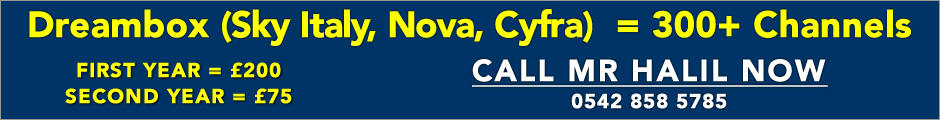Good news for 1.8m dish users (re:RED button channels)North Cyprus Forums Homepage Join Cyprus44 Board | Already a member? Login
Popular Posts - List of popular topics discussed on our board.
You must be a member and logged in, to post replies and new topics.
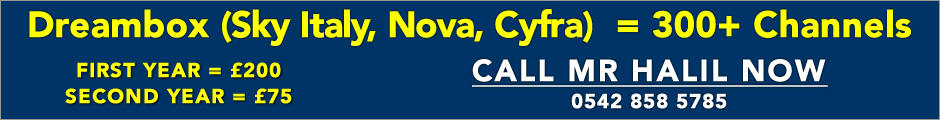
iceman

Joined: 15/08/2008
Posts: 724
Message Posted:
13/10/2011 17:40 | | Join or Login to Reply | Message 1 of 35 in Discussion |
| Those who miss the red button channels since the loss of Ch 503 BBC News, can now access these channels by adding them to "other channels" list.
Adding procedure is simple,just use parameters below & save 6711/6712/6713/6714/6715
Frequency : 11954
Polarization : Horizontal
Symbol Rate : 27500
FEC : 2/3
Audio on some channels seem to be missing on non HD boxes, but HD boxes i tested give audio on all channels.
These channels will work on any FTA receiver including UK Freesat boxes.
BBC Sport online/red button schedule >> http://news.bbc.co.uk/sport2/hi/tv_and_radio/5345480.stm |
TopTen

Joined: 15/04/2009
Posts: 1246
Message Posted:
13/10/2011 18:16 | | Join or Login to Reply | Message 2 of 35 in Discussion |
| HI Iceman, just tried above but don't seem to be able to tune it in is there something I'm missing TT |
greengate8

Joined: 07/12/2008
Posts: 156
Message Posted:
13/10/2011 18:49 | | Join or Login to Reply | Message 3 of 35 in Discussion |
| Iceman, i also tried it, but it would not allow me to change frequency - any ideas... |
iceman

Joined: 15/08/2008
Posts: 724
Message Posted:
13/10/2011 19:02 | | Join or Login to Reply | Message 4 of 35 in Discussion |
| You should be able to tune into them if you scan above parameters..
I just tested them from my home skybox and they are there..BUT for some reason i dont get any sound from some channels!!!
The "BBC streams" as they are called, are usually hidden away from skyboxes to stop people accessing them by any other way apart from red button...but for some reason they are still there since these services changed location.. |
iceman

Joined: 15/08/2008
Posts: 724
Message Posted:
13/10/2011 19:05 | | Join or Login to Reply | Message 5 of 35 in Discussion |
| go to "add channels" and change frequency to 11954 Horizontal and scan...
Will be interesting to see if this lack of audio on some channels is same to everyone...
I tested on three HD boxes today and i had audio on all but now testing on my box at home the audio is not there on some!! |
TopTen

Joined: 15/04/2009
Posts: 1246
Message Posted:
13/10/2011 19:06 | | Join or Login to Reply | Message 6 of 35 in Discussion |
| might sound a bit thick but by perameters you mean frequency ect - what are the 6711 ect numbers |
iceman

Joined: 15/08/2008
Posts: 724
Message Posted:
13/10/2011 19:17 | | Join or Login to Reply | Message 7 of 35 in Discussion |
| these channels are probably temporary on skyboxes so they have not been labelled with usual "Stream1" "stream2" etc name...thay are named as 6711/6712/6713/6714/6715.. |
mmmmmm


Joined: 19/12/2008
Posts: 8398
Message Posted:
13/10/2011 19:38 | | Join or Login to Reply | Message 8 of 35 in Discussion |
| Hi Iceman
Thanks for posting this info..
In MY case on a HD box ( Thomson) I added the channels ( pressing Service, then dropping down to the middle tabbed bar and using the right arrow - to the left of select - to get to 'add channels'
Then down arror to frequency - enter the numbers 11954, then move down to the V, and move left to change to an H, then press the yellow button to 'find channels'
Use the yellow button to tick the numbers 6711/6712/6713/6714/6715 - using the down arrow under select to move to each one having seen the black tick appear - when pressing the yellow button
then press select when complete
I can then view by pressing Services, and going down to the middle tabbed bar and moving left to 'other channels' .. and choosing each number in turn, by using the select and then up / down key..
So far so good..
Tried it on a one year old Amstrad HD and it works, too
So, Iceman - what type of HD? Is it one of the new SMALLER format recording |
KARY44


Joined: 30/04/2008
Posts: 326
Message Posted:
13/10/2011 19:38 | | Join or Login to Reply | Message 9 of 35 in Discussion |
| Iceman
Could you tell me the frequency settings to add chanels
Itv, channel 4, have lost both from my other channels
Thanks
I got 6711>6715 audio only on 6712 |
iceman

Joined: 15/08/2008
Posts: 724
Message Posted:
13/10/2011 19:48 | | Join or Login to Reply | Message 10 of 35 in Discussion |
| Gary, thx for the feedback..
ITV1 is 12402 Vertical
Channel 4 is 12480 Vertical
Mark
Did you get audio? |
KARY44


Joined: 30/04/2008
Posts: 326
Message Posted:
13/10/2011 19:55 | | Join or Login to Reply | Message 11 of 35 in Discussion |
| Iceman
Thanks, sorted
Audio only on 6712 |
mmmmmm


Joined: 19/12/2008
Posts: 8398
Message Posted:
13/10/2011 20:09 | | Join or Login to Reply | Message 12 of 35 in Discussion |
| Hi Mustafa
re 10
Sorry, I wasn't clear .. all working fine - WITH audio !
What unit are you trying ? |
mmmmmm


Joined: 19/12/2008
Posts: 8398
Message Posted:
13/10/2011 20:14 | | Join or Login to Reply | Message 13 of 35 in Discussion |
| I meant to add an apology to Salamisboy.. as he posted about this
http://www.cyprus44.com/forums/75350.asp
I'm STILL of the opinion that they might not stay long..
Now..
Iceman, let's try and figure out this inconsistency re sound.. Both these are subscription units but removing the card - as one might suspect - makes no difference.. |
iceman

Joined: 15/08/2008
Posts: 724
Message Posted:
13/10/2011 20:31 | | Join or Login to Reply | Message 14 of 35 in Discussion |
| I have an Amstrad DRX780UK at home and it has audio only on 6712...
Earlier i tested on 2 DRX890's with audio on all..
I also just tested on a UK Humax Freesat box and that has all the audio... |
mmmmmm


Joined: 19/12/2008
Posts: 8398
Message Posted:
13/10/2011 23:19 | | Join or Login to Reply | Message 15 of 35 in Discussion |
| re 13
Apologies, Mustafa, I've now tried 2 Thomson HD SKY+ and a PACE HD SKY+.. all worked..
Will test some SKY+ and other HDs over the weekend to see if there's a h/w specific correlation to the audio inconsistencies |
iceman

Joined: 15/08/2008
Posts: 724
Message Posted:
14/10/2011 08:58 | | Join or Login to Reply | Message 16 of 35 in Discussion |
| watching live coverage of the 1st practice session from the Korean Grand Prix on 6711... |
snakes


Joined: 28/10/2008
Posts: 1512
Message Posted:
14/10/2011 10:10 | | Join or Login to Reply | Message 17 of 35 in Discussion |
| Hello Mustafa,
Thanks for your info ! accessed channels but only audio on 6712 ! F1 on 6711. we have pace 2600 non HD so it looks as though I'll have to stick with the bbc i player or learn to lip read unless any further suggestions (polite) please ! regards Barry |
TopTen

Joined: 15/04/2009
Posts: 1246
Message Posted:
14/10/2011 10:11 | | Join or Login to Reply | Message 18 of 35 in Discussion |
| gone through all above instructions and ticked the numbers so far so good - but when I press services it asks for my pin number ( I don't have one) any suggestions TT |
TopTen

Joined: 15/04/2009
Posts: 1246
Message Posted:
14/10/2011 10:22 | | Join or Login to Reply | Message 19 of 35 in Discussion |
| Sorted!!!! Thanks Iceman for the post & 6 m's for your specific instructions and just for the record I have audio on all channels TT |
coffer

Joined: 13/02/2007
Posts: 292
Message Posted:
14/10/2011 10:52 | | Join or Login to Reply | Message 20 of 35 in Discussion |
| Audio on all channels! |
mmmmmm


Joined: 19/12/2008
Posts: 8398
Message Posted:
14/10/2011 14:05 | | Join or Login to Reply | Message 21 of 35 in Discussion |
| Hi Guys.. presuming they're HD units.. can you press services, 0 and then 3 and tell us your model numbers from the system details page, please ?
From that I can work out the model and try to work out any correlation |
james1970

Joined: 08/09/2009
Posts: 92
Message Posted:
15/10/2011 10:25 | | Join or Login to Reply | Message 22 of 35 in Discussion |
| If you dont get audio on your "streams" on your SD Sky box (HDs dont seem to have the problem) , go to the system set up menu (services, 4) and change the audio language to anything other than English, save, - and you get audio back on all streams. |
mmmmmm


Joined: 19/12/2008
Posts: 8398
Message Posted:
15/10/2011 11:02 | | Join or Login to Reply | Message 23 of 35 in Discussion |
| Hi James
Thanks GREAT info - many thanks.
I only hope - after all this effort - that the streams will stay long enough to enjoy this useful info !
So, now ALL SKY Boxes can get F1 !
Instructions follow for a std ( non HD) digibox or non HD SKY+ ( grey /white model )
go to Services, 4,(system setup) 4 ( add channels)
Change the frequency to 11954 - just enter the numbers using the key pad on the remote- then move down to change the V to an H, by moving the side arrow ( these surround the select button )
Move down to 'find channels' and press 'select'
You'll see the nos 6711/6712/6713/6714/6715
Tick each one by using the yellow button, then save by pressing select twice
Follow James' instructions in msg 22, then go to 'services' 'other channels' you should be able to view the BBC streams !
Press 'SKY' to get back to normal viewing
Good luck |
KARY44


Joined: 30/04/2008
Posts: 326
Message Posted:
15/10/2011 17:21 | | Join or Login to Reply | Message 24 of 35 in Discussion |
| Iceman, 6m's, James
Thanks all, up and running SD |
snakes


Joined: 28/10/2008
Posts: 1512
Message Posted:
15/10/2011 17:34 | | Join or Login to Reply | Message 25 of 35 in Discussion |
| James1970 Thats great thanks a bundle just cancelled my lip reading course !! regards Barry |
mmmmmm


Joined: 19/12/2008
Posts: 8398
Message Posted:
16/10/2011 09:02 | | Join or Login to Reply | Message 26 of 35 in Discussion |
| Remember. if you've got a 'small' dish you can STILL watch the F1 GP on BBC - starts soon . ! |
dwr6rtr

Joined: 15/12/2008
Posts: 95
Message Posted:
16/10/2011 20:45 | | Join or Login to Reply | Message 27 of 35 in Discussion |
| i have amstrad hd+ model no R003.047.20.00P version no 4F31A2 i had no audio on the 6711 6712 6713 6714 6715 on friday or saturday but i had audio on FI day[sunday 6712] and now no audio on any. any advice mmmmmmm or iceman please? |
mmmmmm


Joined: 19/12/2008
Posts: 8398
Message Posted:
16/10/2011 22:15 | | Join or Login to Reply | Message 28 of 35 in Discussion |
| Hi Dave, I have NO idea why.. as my M/Room boxes HD+ and stds, are 'fine' .. I don't have this model to test :( |
dwr6rtr

Joined: 15/12/2008
Posts: 95
Message Posted:
17/10/2011 09:15 | | Join or Login to Reply | Message 29 of 35 in Discussion |
| thanks mark perhaps somone out here in TRNC can advise me like iceman perhaps
thanks for that reply mark, perhaps someone out here in TRNC like iceman or anybody can advise me?? |
dwr6rtr

Joined: 15/12/2008
Posts: 95
Message Posted:
17/10/2011 09:27 | | Join or Login to Reply | Message 30 of 35 in Discussion |
| thanks mark perhaps somone out here in TRNC can advise me like iceman perhaps
thanks for that reply mark, perhaps someone out here in TRNC like iceman or anybody can advise me?? |
james1970

Joined: 08/09/2009
Posts: 92
Message Posted:
17/10/2011 09:57 | | Join or Login to Reply | Message 31 of 35 in Discussion |
| have you tried changing the audio settings on the sky box to something other than "english"?
Servcies, subtitles, language. |
iceman

Joined: 15/08/2008
Posts: 724
Message Posted:
17/10/2011 10:20 | | Join or Login to Reply | Message 32 of 35 in Discussion |
| Seems like some models of HD boxes have no sound on some of these "BBC stream" channels and i have not been able to find a solution for this.
"BBC stream" channels are normally not available to skyboxes in the absence of an interface channel (as i mentioned on post #4) I am suprised they are still there for skyboxes....i wish they remain available for skyboxes but i am not very hopefull.
Reason some HD boxes have no audio is that audio channels are "mapped" differently on the broadcast and while some HD boxes can automatiacally tune into the audio some older boxes cant..
If "audio language" can be changed as described in msg #22 it is possible to correct this mistake but on HD boxes there is no option to change audio language.
If i find a fix for this problem i will post here. |
dwr6rtr

Joined: 15/12/2008
Posts: 95
Message Posted:
17/10/2011 12:03 | | Join or Login to Reply | Message 33 of 35 in Discussion |
| thanks iceman, much appreciated. |
iceman

Joined: 15/08/2008
Posts: 724
Message Posted:
17/10/2011 12:14 | | Join or Login to Reply | Message 34 of 35 in Discussion |
| keep in mind..any other FTA set top box can receive these channels with audio. |
dwr6rtr

Joined: 15/12/2008
Posts: 95
Message Posted:
17/10/2011 12:19 | | Join or Login to Reply | Message 35 of 35 in Discussion |
| yes thanks again iceman,i hooked my echostar box up to the 1.8 dish and all the audio channels were there,but alas not on the sky+hd job. |
North Cyprus Forums Homepage
Join Cyprus44 Forums | Already a member? Login
You must be a member and logged in, to post replies and new topics.
|


![]()