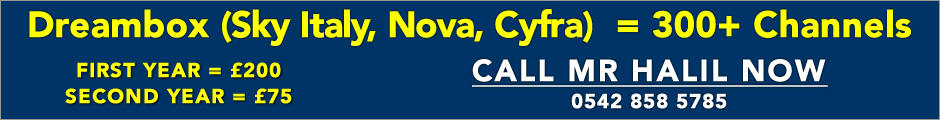How to watch UK TV from laptop to tvNorth Cyprus Forums Homepage Join Cyprus44 Board | Already a member? Login
Popular Posts - List of popular topics discussed on our board.
You must be a member and logged in, to post replies and new topics.
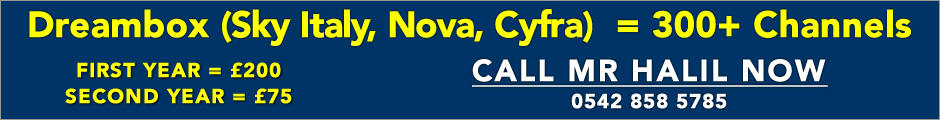
ballymurphy

Joined: 20/09/2009
Posts: 166
Message Posted:
15/10/2011 10:00 | | Join or Login to Reply | Message 1 of 11 in Discussion |
| Hi `I want to watch UK TV going from laptop to my TV, I purchased a HDMI cable in the UK and BBC Iplayer does not transfer from PC- TV. I am currently running the XP operating system.
Any ideas anyone, do I need to change to Windows 7 ?
BM |
erolz

Joined: 17/11/2008
Posts: 3456
Message Posted:
15/10/2011 10:39 | | Join or Login to Reply | Message 2 of 11 in Discussion |
| You do not need win7 to output display via HDMI to your TV. Win XP can do this.
I assume your laptop has a HDMI output ? Assuming it does plug the laptop into the TV , turn the TV on. On the laptop you will have to play with your display settings. Exactly how you do this depends on what grpahincs hardware is in your laptop. It may be Intel or Nvidia or AMD/ATI graphics hardware and they all have slightly differnet software to control that hardware.
One route to getting to display properties is to right click on a 'blank' area of your desktop. If the TV is not autmotically recognised as a plugged in screen there is usally a oiption to try and force detection od displays. Assuming the TV can be detected you can set it up to either 'mirror' the laptop display or as an 'extension' of the laptops display. There are all kinds of issues and options depending on the resolution of your TV and of the laptop. It gets a bit complicated but once setup its pretty easy. |
ballymurphy

Joined: 20/09/2009
Posts: 166
Message Posted:
15/10/2011 12:32 | | Join or Login to Reply | Message 3 of 11 in Discussion |
| Thanks so much erolz. I am now able to watch live BBc on my television through the laptop but unfortunately I have no sound on the TV only on the laptop |
erolz

Joined: 17/11/2008
Posts: 3456
Message Posted:
15/10/2011 12:41 | | Join or Login to Reply | Message 4 of 11 in Discussion |
| You can get sound on the TV. You just have to tell the 'computer' which sound output to use. Have a look under control panel - sound. There should be at least two different playback devices, one will be the laptop speakers and one will be via the HDMI cable, there may be others as well but at least these two. You will need to set the default to be the HDMI cable then sound out will be routed to the TV via HDMI. Do note that to get sound to come back out of the laptop speakers again you wiull have to change back.
The above is setting the 'default' output device for windows. Some probrams that play sound also allow you to set an output device for use with that specific program that will overide the default setting. However admobe flash, which is what BBC I player plays with does not allow you to do this, so you must set the general windows default to change the output device for this program. |
ballymurphy

Joined: 20/09/2009
Posts: 166
Message Posted:
15/10/2011 14:50 | | Join or Login to Reply | Message 5 of 11 in Discussion |
| Yes that worked Erolz thanks again.
BM |
ballymurphy

Joined: 20/09/2009
Posts: 166
Message Posted:
04/01/2012 10:13 | | Join or Login to Reply | Message 6 of 11 in Discussion |
| Our TV is now only showing the screen saver from PC not the icons displayed on the PC screen over the screen saver. Display settings show 2 monitors. whwn i choose no 2 it shows ticked as 'extend my Windows desktop onto this monitor' . Any idea what is wrong? |
sylvie

Joined: 12/03/2008
Posts: 1081
Message Posted:
04/01/2012 10:19 | | Join or Login to Reply | Message 7 of 11 in Discussion |
| HELLO EROL
i have a qestion as well my tv doesn't have an HDMI and i use 3g is it possible ? |
juliamoons


Joined: 14/05/2009
Posts: 849
Message Posted:
04/01/2012 11:32 | | Join or Login to Reply | Message 8 of 11 in Discussion |
| Sylvie if your TV does not have HDMI it may well have vga check your TV manual or look for a vga connection on your TV then look for a vga connection on your computer. If you do have vga capability then buy a vga cable and connect your computer to your tv. On the TV controller look for the option to switch to VGA and on the computer you may have to switch to the vga output (on some computers this means holding down the function key whilst hitting the appropriate key to switch monitors). Using it this way means that the sound will come from your computer and not from your TV, this is not perfect but should be loud enough for television viewing.
Also, if your computer is close to and connected to the TV you may want to have mouse and keyboard facility wherever you are sitting, so thinking of a remote keyboard and mouse would be a good idea.
Julia |
erolz

Joined: 17/11/2008
Posts: 3456
Message Posted:
04/01/2012 13:17 | | Join or Login to Reply | Message 9 of 11 in Discussion |
| Hi Sylvie. It is pretty much as julia has said. HDMI is not the only way to connect a TV to a PC/Laptop, its just the current best meathod if available, being the latest standard that carries audio and video. THe most common output before HDMI on laptops was VGA, but its not the only one, some older laptops also have compsoite video out. The TV must also have a matching input. Its all down to what out[put yopu have on the laptop and what input you have on the TV. If you can post or email me what laptop you have and what TV if I can look them up online and find out what the inputs and outputs are I can explain what the options are. |
erolz

Joined: 17/11/2008
Posts: 3456
Message Posted:
04/01/2012 13:22 | | Join or Login to Reply | Message 10 of 11 in Discussion |
| Ballymurphy, there are two 'modes' when running two screens from a single machine. The first mode just clones everything on the first screen onto the second. The second mode 'extends desktop' onto the second screen. In this mode its like the second screen is a an extension of the first sitting either above below or to the left and right. In this mode you can drag things off one screen and onto the other. So you can drag say iplayer window onto the second screen and full screen it whilst still having cyprus44 open on the first screen.
Which you want to use is down to personal preferance and also to a degree what the resolutions of the two screen are. In clone mode if the main screen is 4:3 aspect ration and the secondary is widesceen 16:9 then the cloned image on the second screen withh be stretched. In extened mode you can run each screen in its own best resolution.
hope that mnakes some kind of sense ? |
sylvie

Joined: 12/03/2008
Posts: 1081
Message Posted:
04/01/2012 18:47 | | Join or Login to Reply | Message 11 of 11 in Discussion |
| EROL i did e-mail you |
North Cyprus Forums Homepage
Join Cyprus44 Forums | Already a member? Login
You must be a member and logged in, to post replies and new topics.
|



![]()