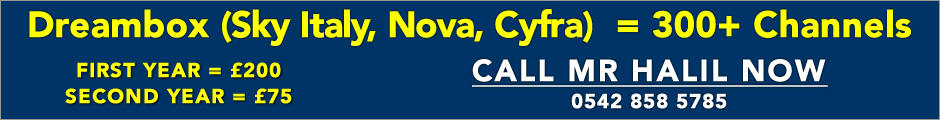Problems with VPN - HDMI TV connectionNorth Cyprus Forums Homepage Join Cyprus44 Board | Already a member? Login
Popular Posts - List of popular topics discussed on our board.
You must be a member and logged in, to post replies and new topics.
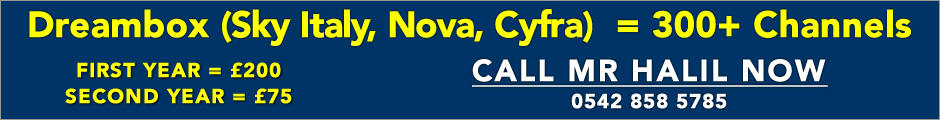
chunky

Joined: 27/03/2008
Posts: 45
Message Posted:
13/11/2011 09:28 | | Join or Login to Reply | Message 1 of 13 in Discussion |
| Hi
I have just successfully managed to link my laptop to the TV to obtain English TV via a private network using VP~N connection. Everything seems fine except every 20mins or so a rotaing circle appears on the TV screen and we loose the picture and also the sound. If I restart the video via the laptop the sound does not automatically come back. I then have to go to the control panel and reconfirm that I need the HDMI speakers and restart the video again. Makes me wonder if this is the best TV opiton if I can't cure this problem, TV watching becomes a chore and not the relaxing experience I want for a couple of hours in the evening.
Hope someone out there can help this struggling newcomer.
Thanks
Joan |
erolz

Joined: 17/11/2008
Posts: 3456
Message Posted:
13/11/2011 11:58 | | Join or Login to Reply | Message 2 of 13 in Discussion |
| One possible reason things get upset after 20 mins may be the power settings on the laptop. They may be set to turn of the laptop screen after 20 minutes of 'inactivity' or some other component of the laptop. Have a look in control panel - power options- change plan settings (for win7 might be slightly different on other version of windows) and check what the 'turn of screen' setting is on. Put it to never if you want to stop this interupting TV viewing, but remember that if you leave the laptop on, not plugged into mains, the screen will stay on till the batery runs out.
On the sound setting options you can make the hdmi audio out the windows default device. That way you will not have to set it to use laptop to watch tv via the HDMI cable. However all other normal windows sounds will then only play through the TV, if connected or not at all if not.
Hope that helps. |
chunky

Joined: 27/03/2008
Posts: 45
Message Posted:
13/11/2011 12:45 | | Join or Login to Reply | Message 3 of 13 in Discussion |
| Hi Erol
Thanks for that information, never thought about the screensaver, bit odvious I guess so dont know why I never thought of it , must have been a senior/blonde moment. Set the power screen off to never now to see if thats the problem. Can't wait to see if that works tonight.
Once again thanks very much
Joan |
moxie

Joined: 23/05/2009
Posts: 969
Message Posted:
13/11/2011 13:07 | | Join or Login to Reply | Message 4 of 13 in Discussion |
| ive also dont that, thanks Erolz, but still cant get sound through tv, when i go into control panel , i only have one option for speakers, any ideas ? |
keithcaley


Joined: 13/06/2008
Posts: 2521
Message Posted:
13/11/2011 13:08 | | Join or Login to Reply | Message 5 of 13 in Discussion |
| chunky,
Why not try it during the day?
If you find that it will run reliably without interruption during the day, but suffers from 'rotating circle syndrome' in the evenings, then it might simply be a Bandwidth issue - that could be either down to pressure of internet usage with your local Internet supplier, or with the VPN company, or even with the UK website itself.
The 'rotating circle' can certainly appear when using Google Chrome as a Web Browser if your connection to the internet cannot deliver data fast enough - it has to stop 'streaming' and 'buffer' (that is, 'store') a bit more programme material for you to watch before it resumes (not sure if other browsers get the same circle).
Everything that Erolz says makes sense (always  ) - but it still might be worth comparing the performance during daytime & night-time - it won't cost you anything... ) - but it still might be worth comparing the performance during daytime & night-time - it won't cost you anything... |
erolz

Joined: 17/11/2008
Posts: 3456
Message Posted:
13/11/2011 13:30 | | Join or Login to Reply | Message 6 of 13 in Discussion |
| moxie do you connect your laptop to your tv with an HDMI connection / cable ? Only HDMI will carry both vide and sound through a single connection. If you are definately using an hdmi connection, but there is no hdmi audio device showing in windows sound settings then you need to check that you have the latest video card drivers for you laptop, which should include drivers for the hdmi audio as well.
If you connect the laptop to the TV with some other video connection / cable, then you will have to have a second cable to carry the sound from the laptop to the TV. THis would typicaly run from the laptops headphone output to some kind of audio input on the TV.
If you tell me what make and model of laptop you have and TV I can give a more specific and definate answer as to how you can get sound output as well as video on the TV speakers, if its possible. |
moxie

Joined: 23/05/2009
Posts: 969
Message Posted:
13/11/2011 20:07 | | Join or Login to Reply | Message 7 of 13 in Discussion |
| Hi Erolz, well i put thingy to never , still rotating circle so it is obviously internet speed.....that i will address with company tomorrow. the rotating circle appears on itv player screen , the small one appears when laptop is slow.
i connect with a cable which has 2 screws on each end, im sure its HDMI cable
i have Lenovo G555 windows 7home prem OA? thats whats on the back. I tried to disable to speakers to see if another option popped up but i just stopped sound so i enabled it again.
video card ? hmmm now im lost  |
steveafc

Joined: 12/12/2008
Posts: 405
Message Posted:
13/11/2011 21:05 | | Join or Login to Reply | Message 9 of 13 in Discussion |
| iceman correct as per usual  |
moxie

Joined: 23/05/2009
Posts: 969
Message Posted:
13/11/2011 21:23 | | Join or Login to Reply | Message 10 of 13 in Discussion |
| thanks iceman , yes i should be blonde, no offence to blondes out there, right so now i will get the correct cable, pictures make it so much easier lol.
Still does not end my bad internet connection though, heres hoping for s stress free eveing of UK tv very soon.
Iceman your'e a star!!! |
erolz

Joined: 17/11/2008
Posts: 3456
Message Posted:
14/11/2011 07:49 | | Join or Login to Reply | Message 11 of 13 in Discussion |
| Moxie you can not just get a HDMI cable, your laptop does not have a HDMI output on it, so an HDMI cable will not help you. To get audio from laptop to TV will require a seperate cable in addition to the one for video and will require your TV to have the right inputs.
I have to say I am also not convinced that your problems with 'rotating circle' are down to your internet provider. They may be but they could be the result of any number oif other things. I am sure I offered in the past to come round and help you sort all this out, but you did not take me up on the offer. I make it again now. To be honest asserting as 'fact' that the problem is with your provider is I feel a little unfair to them when it is quite possible that it is not down to them at all. |
moxie

Joined: 23/05/2009
Posts: 969
Message Posted:
14/11/2011 08:57 | | Join or Login to Reply | Message 12 of 13 in Discussion |
| ah ok Erolz, yes you did offer to come and have a look, thank you , i am hoping to get my provider here today and let them have another look, i have been having problems for a few weeks now, so maybe they will be able to pinpoint my problem. If not i will certainly take you up on your offer. Thank you for all your sound advice.
i thought it may be my laptop which does need fixing as it keeps freezing and locking up etc, but i have 2 laptops and it happens on both , (the rotating circle that is). I have your e mail so you may hear from me soon  |
Micho

Joined: 03/10/2010
Posts: 425
Message Posted:
14/11/2011 11:06 | | Join or Login to Reply | Message 13 of 13 in Discussion |
| Hi chunky,
If you need assistance please come to Techmar and we will be happy to help.
Best regards,
Derya |
North Cyprus Forums Homepage
Join Cyprus44 Forums | Already a member? Login
You must be a member and logged in, to post replies and new topics.
|


![]()