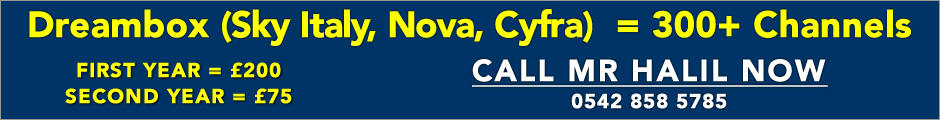100% FREE UK TV through your P.C... NO Charge and NO UK VPN requiredNorth Cyprus Forums Homepage Join Cyprus44 Board | Already a member? Login
Popular Posts - List of popular topics discussed on our board.
You must be a member and logged in, to post replies and new topics.
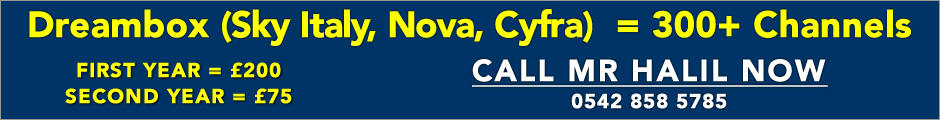
StGeorgeI

Joined: 27/08/2009
Posts: 973
Message Posted:
10/06/2010 11:30 | | Join or Login to Reply | Message 1 of 143 in Discussion |
| NO Installation or Monthly Charge and NO UK VPN required... and some channels will work on a lower band width...
70 Channels (although some are lower quality links for BBC1, ITV etc. which run on less band width), works in Windows only and requires VLC Player to be installed in the standard location
First go to http://www.videolan.org/vlc/ and download VLC player using the on-line wizard.
Next go to this link and download (save - to desktop) the btv ZIP file http://www.megaupload.com/?d=6SW5SM2E (you will need something like winrar http://download.cnet.com/WinRAR-32-bit/3000-2250_4-10007677.html to open the zip file).
Once opened you will see a file called *btv.exe - "right click" that file and click 'extract to'... then click on 'Desktop' under Drive/folder.
This will place a little TV icon on your desktop. Click on the Icon and you will see a black box listing the 70 channels available. type the number of the channel you want to watch i.e. Number 3 for ITV and it...
|
StGeorgeI

Joined: 27/08/2009
Posts: 973
Message Posted:
10/06/2010 11:31 | | Join or Login to Reply | Message 2 of 143 in Discussion |
| will automatcially open the program in VLC player.
ENJOY (just in time for the world cup)
... and don't forget your flag of STGEORGE 
G |
StGeorgeI

Joined: 27/08/2009
Posts: 973
Message Posted:
10/06/2010 11:37 | | Join or Login to Reply | Message 3 of 143 in Discussion |
| Sorry I almost forgot - when you are opening the file it will ask you for a password. The passord is 'myp2p'
Cheers,
G |
malsancak

Joined: 23/08/2009
Posts: 2874
Message Posted:
10/06/2010 11:47 | | Join or Login to Reply | Message 4 of 143 in Discussion |
| My first reaction to this is why is there so little about btv, apart from spurious suggestions that btv.exe is adware? It has great commercial potential and yet no company is supporting it and there is no website explaining how it works. At a guess, it seems to be grabbing feeds from sites like iplayer and feeding them to the VLC program, circumventing the UK only restriction. On the face of it, it looks excellent.
Oh well, suck it and see if my firewall and anti-virus software tells me otherwise. |
cyprusairsoft


Joined: 22/06/2009
Posts: 2066
Message Posted:
10/06/2010 12:16 | | Join or Login to Reply | Message 5 of 143 in Discussion |
| well done thanks |
StGeorgeI

Joined: 27/08/2009
Posts: 973
Message Posted:
10/06/2010 12:19 | | Join or Login to Reply | Message 6 of 143 in Discussion |
| I have been using it for months and it was developed by some guys at myp2p - more to see if they could do it than anything else I think. You can read more about it at http://www.myp2pforum.eu/threads/34834-UKTV-VLC-Playlist
I have had no problems with adware, spyware, tupperware or anything.
Many of the main channels are also available in LQ (which is still pretty good) so you can even watch on the crappy internet connection you get over here!
My Pc is stacked with anti-virus protection and there is definately no problems there... give it a go. It's FREE so makes no odds to me. I'm just passing on a good thing without trying to make a profit (unusual in this world I know)!! 
G |
cyprusairsoft


Joined: 22/06/2009
Posts: 2066
Message Posted:
10/06/2010 12:29 | | Join or Login to Reply | Message 7 of 143 in Discussion |
| comes up with video imput error see log any ideas? |
ceg123

Joined: 20/04/2009
Posts: 405
Message Posted:
10/06/2010 12:32 | | Join or Login to Reply | Message 8 of 143 in Discussion |
| Gosh - it's working a treat - with many thanks |
iceman

Joined: 15/08/2008
Posts: 724
Message Posted:
10/06/2010 12:34 | | Join or Login to Reply | Message 9 of 143 in Discussion |
| Not in the list but - ch 79-82 is porn... |
StGeorgeI

Joined: 27/08/2009
Posts: 973
Message Posted:
10/06/2010 12:35 | | Join or Login to Reply | Message 10 of 143 in Discussion |
| No problem ceg123 - hope you enjoy it.
Cyprus airsoft - not sure why you got that. Did you install the VLC player first?
Only other thing I can suggest is you check the forum to see if anyone else has had the same problem -
http://www.myp2pforum.eu/threads/34834-UKTV-VLC-Playlist
GOOD LUCK,
G |
incesu

Joined: 15/06/2009
Posts: 79
Message Posted:
10/06/2010 12:41 | | Join or Login to Reply | Message 11 of 143 in Discussion |
| to stgeorge1, does one need a pin number to unlock the btv.zip file?? can you help? |
StGeorgeI

Joined: 27/08/2009
Posts: 973
Message Posted:
10/06/2010 13:09 | | Join or Login to Reply | Message 12 of 143 in Discussion |
| Incesu - the code is 'myp2p'. I did add it above on message 3.
G |
StGeorgeI

Joined: 27/08/2009
Posts: 973
Message Posted:
10/06/2010 13:25 | | Join or Login to Reply | Message 13 of 143 in Discussion |
| Sorry it may have sounded like BBC1, ITV etc. are LQ - they are on there in HQ and LQ, but LQ is still good and can be watched on a slower internet connection. If you are lucky to have a good connection speed (above 1mb) then you can enjoy the HQ channels.
Cheers,
G |
StGeorgeI

Joined: 27/08/2009
Posts: 973
Message Posted:
10/06/2010 14:06 | | Join or Login to Reply | Message 14 of 143 in Discussion |
| Back to top!
Njoy,
G |
StGeorgeI

Joined: 27/08/2009
Posts: 973
Message Posted:
10/06/2010 16:15 | | Join or Login to Reply | Message 15 of 143 in Discussion |
| Had loads of views this post - did everyone else get it to work ok?
G |
TheScarlets


Joined: 14/04/2009
Posts: 877
Message Posted:
10/06/2010 16:45 | | Join or Login to Reply | Message 16 of 143 in Discussion |
| G
I get this message even everthing is on my desktop
Your input can't be opened:
VLC is unable to open the MRL ' http://cctv.ws/2/ITV1'. Check the log for details.
Ian |
fiendishpaul

Joined: 18/05/2008
Posts: 1720
Message Posted:
10/06/2010 16:57 | | Join or Login to Reply | Message 17 of 143 in Discussion |
| Scarlets
You may find that you re trying to open ITV1 in HD but don't have sufficient bandwidth for it to work. Try BBC LQ (Channel 39) and the other LQ channels - they should work.
I have had no problems except for the picture freezing every now and again - I only have a 1mb download speed. Can't complain though as it has cost me exactly nothing 
Paul |
StGeorgeI

Joined: 27/08/2009
Posts: 973
Message Posted:
10/06/2010 17:02 | | Join or Login to Reply | Message 18 of 143 in Discussion |
| This can happen from time to time (but rarely) - try the ITV channel 45 as that works fine!
G |
StGeorgeI

Joined: 27/08/2009
Posts: 973
Message Posted:
10/06/2010 17:03 | | Join or Login to Reply | Message 19 of 143 in Discussion |
| Glad you like it paul 
G |
TheScarlets


Joined: 14/04/2009
Posts: 877
Message Posted:
10/06/2010 17:09 | | Join or Login to Reply | Message 20 of 143 in Discussion |
| Thanks guys good quality although not all channels working. What about sky sports?
Ian |
StGeorgeI

Joined: 27/08/2009
Posts: 973
Message Posted:
10/06/2010 17:15 | | Join or Login to Reply | Message 21 of 143 in Discussion |
| Ha ha - you don't want much do you Ian!! 
I'll look into that for you!!
Sometimes the channels go down - problem with a free service like this - but generally they all work and even the LQ channels are pretty good quality.
G |
LoopyLou


Joined: 31/07/2009
Posts: 189
Message Posted:
10/06/2010 17:53 | | Join or Login to Reply | Message 22 of 143 in Discussion |
| Going to try this, but can you then plug your lap top into the tv to watch?
If so how do I do this?
Sorry not very computer literate!!!!!!
Thanks................................ |
Brinsley

Joined: 04/04/2009
Posts: 6858
Message Posted:
10/06/2010 18:31 | | Join or Login to Reply | Message 24 of 143 in Discussion |
| Msg 23
Don't think that cable will work on a laptop, needs a usb port.
Richard |
keithr

Joined: 20/08/2008
Posts: 720
Message Posted:
10/06/2010 18:49 | | Join or Login to Reply | Message 25 of 143 in Discussion |
| Does absolutely nothing on my pc,the window opens,I choose a channel,press enter and nowt.... |
fiendishpaul

Joined: 18/05/2008
Posts: 1720
Message Posted:
10/06/2010 18:56 | | Join or Login to Reply | Message 26 of 143 in Discussion |
| Richard
Sorry but you are wrong. USB port has got absolutely nothing to do with connecting to a tv. The cable in message 23 is correct assuming that your tv has a PC input port.
Regards
Paul |
fosterscan

Joined: 27/02/2010
Posts: 541
Message Posted:
10/06/2010 20:00 | | Join or Login to Reply | Message 27 of 143 in Discussion |
| keithr same problem for me as well nowt..... |
tonyf

Joined: 29/03/2009
Posts: 153
Message Posted:
10/06/2010 20:01 | | Join or Login to Reply | Message 28 of 143 in Discussion |
| Does not like Windows 7. VLC locks up system |
cooper

Joined: 23/10/2007
Posts: 3386
Message Posted:
10/06/2010 20:07 | | Join or Login to Reply | Message 29 of 143 in Discussion |
| Some work and some dont try channel 45 |
flowerfairy

Joined: 17/09/2008
Posts: 1277
Message Posted:
10/06/2010 20:20 | | Join or Login to Reply | Message 30 of 143 in Discussion |
| Gosh I must be thick;-
''First go to http://www.videolan.org/vlc/ and download VLC player using the on-line wizard.''
How do I do that?, I clicked on download, but the page went white and it said something about Sweden!!!!!!! |
LoopyLou


Joined: 31/07/2009
Posts: 189
Message Posted:
10/06/2010 20:40 | | Join or Login to Reply | Message 31 of 143 in Discussion |
| Hi
Ohh!!!!! great I can get it. I am proud of myself being able to do this as I am not very computer literate.
My husband thinks I am the bees knees as he will be able to get the football now.
I just need to find the VGA cable here in northern cyprus, to enable me to get it on my tv will visit the computer shops tomorrow.
Does anyone know how much it will use on my dongle???????
Great............. Thanks.............. StGeorgeI |
TheScarlets


Joined: 14/04/2009
Posts: 877
Message Posted:
10/06/2010 20:43 | | Join or Login to Reply | Message 32 of 143 in Discussion |
| any further channels other than what we see on the pop up?
Sky sports?
Ian |
kimig

Joined: 04/02/2008
Posts: 103
Message Posted:
11/06/2010 07:58 | | Join or Login to Reply | Message 33 of 143 in Discussion |
| very anxious to use uktv, but simply cannot get it to work. Probably doing something stupid. Can extract, but not choose WHERE to extract to! Have downloaded VLC, but can't persuade it to load channel. Help, please, gurus!! |
StGeorgeI

Joined: 27/08/2009
Posts: 973
Message Posted:
11/06/2010 09:11 | | Join or Login to Reply | Message 34 of 143 in Discussion |
| Blimey - questions, questions! Well done everyone who has got it to work (especially LoopyLou).
LoopyLou - I use a VGA lead at home to watch on my TV, but I also have to connect a double ended earphone lead for the sound. If you have an HDMI port on your laptop and TV this is the best way to connect to your TV. Either way will work fine.
Keithr and fosterscan - did you download VLC player first? It must be downloaded to the standard place which is normally: (C) - program files - VideoLan - VLC... otherwise the channel list won't find it.
Flowerfairy - try this link for downloading VLC if you are having a problem with their official page: http://download.cnet.com/VLC-Media-Player/3000-13632_4-10267151.html
Kimig - when you right click and press extract, on the box that appears, there should be a list on the left hand side under the heading 'Drive / Folder' - on that list click on DESKTOP before you extract.
GOOD LUCK,
G |
StGeorgeI

Joined: 27/08/2009
Posts: 973
Message Posted:
11/06/2010 09:15 | | Join or Login to Reply | Message 35 of 143 in Discussion |
| LoopyLou msg 31: If you watch it all the time it will use up your Dongle, but it's fine if you are careful.
If you are using Turkcell - send a text message through your internet to '1111' (Turkcell) and type the message "durum". Within a couple of minutes they will send you a message back saying how much of your limit you have used. Watch some TV for half an hour and then send the same message again and see how much you've used in that time!
Cheers,
G |
TheScarlets


Joined: 14/04/2009
Posts: 877
Message Posted:
11/06/2010 09:28 | | Join or Login to Reply | Message 36 of 143 in Discussion |
| well done George you are a star. Have done it on my desk top in the UK nad also the laptop ready for when I come out. Just need a site for sky sports and it will be heaven!!!
Thanks
Ian |
StGeorgeI

Joined: 27/08/2009
Posts: 973
Message Posted:
11/06/2010 09:33 | | Join or Login to Reply | Message 37 of 143 in Discussion |
| No problem Ian, glad you like it. If I get anything on Sky Sports i'll let you know.
G |
StGeorgeI

Joined: 27/08/2009
Posts: 973
Message Posted:
11/06/2010 10:24 | | Join or Login to Reply | Message 39 of 143 in Discussion |
| Yeah i've seen it there as well - but it's 'as and when' someone's streaming it and teh qualities a bit hit and miss. Would be nice to get a good quality dedicated stream that is there 24/7!
G |
TheScarlets


Joined: 14/04/2009
Posts: 877
Message Posted:
11/06/2010 11:39 | | Join or Login to Reply | Message 40 of 143 in Discussion |
| there's a challenge for everyone to find the best streaming options for us
Ian |
scruffdog

Joined: 09/12/2008
Posts: 742
Message Posted:
11/06/2010 12:19 | | Join or Login to Reply | Message 41 of 143 in Discussion |
| hi... this from someone who is next to rubbish with computers... have followed all the steps but still when I try BBC/lq channel 39 I get:
Your input can't be opened:
VLC is unable to open the MRL ' http://cctv.ws/6/BBC1LQ'. Check the log for details.
ok so what have I done wrong and how do I check the log! |
StGeorgeI

Joined: 27/08/2009
Posts: 973
Message Posted:
11/06/2010 12:57 | | Join or Login to Reply | Message 42 of 143 in Discussion |
| try channel 45 for ITVLQ channel and see if that works. If it does then you've done nothing wrong. There seems to be a problem with some of the channels at the moment, but they are working on it and I will let you know once it's sorted.
i have been using this for months and as soon as I post it on here for the North Cyprus masses, there's a problem.
Keep checking back and i'll let you know when they fix it.
G |
StGeorgeI

Joined: 27/08/2009
Posts: 973
Message Posted:
11/06/2010 14:06 | | Join or Login to Reply | Message 43 of 143 in Discussion |
| Ok everyone I have a new channel list for you now!!!
Download this zip file, http://dl.dropbox.com/u/1808775/BRITISH%20TV%20RELEASE/britishtv-windows.zip
the same way as you did with the btv zip file.
Click open and right click the 'British TV.exe' file - then 'extract to' your desk top.
You will see a british flag icon - double click and you will see a black screen with the channles listed like before - 40 odd channels ALL WORKING as a type this post.
Will open in VLC madia player as before...
ENJOY,
G |
StGeorgeI

Joined: 27/08/2009
Posts: 973
Message Posted:
11/06/2010 14:14 | | Join or Login to Reply | Message 44 of 143 in Discussion |
| I am just testing another program at the moment that has 300 CHANNELS including all english, german... some italian, romanian, indian... sports, news, music... as well as numerous adult channels (if that's your thing)!!!
I will start a new post for that once I know it's ok - so keep looking.
G |
fiendishpaul

Joined: 18/05/2008
Posts: 1720
Message Posted:
11/06/2010 14:22 | | Join or Login to Reply | Message 45 of 143 in Discussion |
| StG
Thanks for the above.
Brit tv working fine although still getting picture freeze from time to time which i assume is down to my internet speed (or lack of !!).
Thanks again
Paul |
StGeorgeI

Joined: 27/08/2009
Posts: 973
Message Posted:
11/06/2010 14:44 | | Join or Login to Reply | Message 46 of 143 in Discussion |
| World Cup opening ceremony starts in 20 mins!!!! sit back with FREE online British TV and enjoy!!! 
All channels working on British TV and ITVLQ is still working on BTV.
Enjoy,
G |
juliamoons


Joined: 14/05/2009
Posts: 849
Message Posted:
11/06/2010 15:32 | | Join or Login to Reply | Message 47 of 143 in Discussion |
| Your input can't be opened:
VLC is unable to open the MRL ' http://cctv.ws/2/ITV1'. Check the log for details. |
TheScarlets


Joined: 14/04/2009
Posts: 877
Message Posted:
11/06/2010 15:40 | | Join or Login to Reply | Message 48 of 143 in Discussion |
| George
What else are you in it?
decoding sky or virgin boxes?
Ian |
StGeorgeI

Joined: 27/08/2009
Posts: 973
Message Posted:
11/06/2010 15:53 | | Join or Login to Reply | Message 49 of 143 in Discussion |
| juliamoons - download the new channel list on msg 43.
Cheers,
G |
juliamoons


Joined: 14/05/2009
Posts: 849
Message Posted:
11/06/2010 16:27 | | Join or Login to Reply | Message 50 of 143 in Discussion |
| I have downloaded the next one and it does play on vlc, but it also seems to timeout and needs to be re-loaded. Also, the buffering is so annoying, is there anyway to increase the buffer for playing these? |
cooper

Joined: 23/10/2007
Posts: 3386
Message Posted:
11/06/2010 17:30 | | Join or Login to Reply | Message 51 of 143 in Discussion |
| Cheers G, like you say the first download is not working very well at the moment but the second one is the Bee's  ) )
Cooper |
Sinan5

Joined: 02/01/2009
Posts: 27
Message Posted:
11/06/2010 19:27 | | Join or Login to Reply | Message 52 of 143 in Discussion |
| Hi
Just like to say thanks for this, it works well. Keep'm coming
Regards
Kev |
AndyR


Joined: 23/04/2009
Posts: 317
Message Posted:
11/06/2010 19:38 | | Join or Login to Reply | Message 53 of 143 in Discussion |
| I've downloaded and installed as per your instructions and it works perfectly (On an XP netbook). I'm in Brindisi in Southern Italy watching The Weakest Link!
Great tip, thanks. |
cooper

Joined: 23/10/2007
Posts: 3386
Message Posted:
11/06/2010 19:39 | | Join or Login to Reply | Message 54 of 143 in Discussion |
| Goodbye !! |
TRNCVaughan

Joined: 27/04/2008
Posts: 4578
Message Posted:
12/06/2010 07:21 | | Join or Login to Reply | Message 55 of 143 in Discussion |
| Downloaded everything and get channel selection box. When I select a channel and press "enter", it just disappears.
WTF? |
TheScarlets


Joined: 14/04/2009
Posts: 877
Message Posted:
12/06/2010 08:49 | | Join or Login to Reply | Message 56 of 143 in Discussion |
| G, which one is the best viewing option so far? Any news on the 300 program channel?
Ian |
Lemtich


Joined: 15/02/2007
Posts: 1487
Message Posted:
12/06/2010 09:29 | | Join or Login to Reply | Message 57 of 143 in Discussion |
| Re Message 55
I get the same thing happen when I loaded it onto my laptop running WindowsXP with a gig of RAM. It worked okay on my Dell desktop running Windows 7 with 3 gig RAM. Any ideas, StGeorge1?
Lem |
Lemtich


Joined: 15/02/2007
Posts: 1487
Message Posted:
12/06/2010 09:42 | | Join or Login to Reply | Message 58 of 143 in Discussion |
| TRNCVaughan
Solved it! I uninstalled VLC and then re-installed it. I left British TV exe on there and when I clicked on it, it
found VLC and started working fine.
Lem |
Hatty

Joined: 13/07/2008
Posts: 260
Message Posted:
12/06/2010 10:08 | | Join or Login to Reply | Message 59 of 143 in Discussion |
| I am currently in the UK and it works well on my wireless laptop.
Can I ask what internet service, dongle, speed etc people in the TRNC are using to view and how well it works there? |
EddieH

Joined: 01/09/2009
Posts: 19
Message Posted:
12/06/2010 11:55 | | Join or Login to Reply | Message 60 of 143 in Discussion |
| Followed all the instructions but when I enter the channel number the following message comes up
Your input can't be opened:
VLC is unable to open the MRL ' http://cctv.ws/7/BBC1'. Check the log for details.
Any ideas? |
snakes


Joined: 28/10/2008
Posts: 1512
Message Posted:
12/06/2010 18:32 | | Join or Login to Reply | Message 61 of 143 in Discussion |
| St George ! get all sorted and the list of channels appear in a black box saying select channel from list above so I do but no enter appears tried everything any suggestions please (polite) regards Barry |
gotavilla

Joined: 22/04/2009
Posts: 175
Message Posted:
12/06/2010 20:25 | | Join or Login to Reply | Message 63 of 143 in Discussion |
| What's a VLC player? If I get one, is it difficult to install? |
gotavilla

Joined: 22/04/2009
Posts: 175
Message Posted:
13/06/2010 10:59 | | Join or Login to Reply | Message 65 of 143 in Discussion |
| Oh, right, as easy as that then. I'll have a go. Thanks for that Cooper. |
gotavilla

Joined: 22/04/2009
Posts: 175
Message Posted:
13/06/2010 11:35 | | Join or Login to Reply | Message 66 of 143 in Discussion |
| I've obviously done something wrong!
Got this message
"Your input can't be opened:
VLC is unable to open the MRL ' http://cctv.ws/2/ITV1'. Check the log for details."
HELP!! What log do I have to check? Okay, I'll put my hands up to being thick. |
gotavilla

Joined: 22/04/2009
Posts: 175
Message Posted:
13/06/2010 12:26 | | Join or Login to Reply | Message 67 of 143 in Discussion |
| I've been on this link, George
http://www.myp2pforum.eu/threads/34834-UKTV-VLC-Playlist
and can't get an answer to what is happening as explained in Message 66
Grrrrrrrrrrrrrrrrrrr this is very frustrating. What am I doing wrong? I'm not giving up. Going to try AGAIN! |
gotavilla

Joined: 22/04/2009
Posts: 175
Message Posted:
13/06/2010 12:55 | | Join or Login to Reply | Message 68 of 143 in Discussion |
| If I'd read all the other posts I would have answered most of my questions! Silly moo! I've now got it working with the first link (the second one is disabled due to too much demand) and I can get ITV lq and a couple of others. Is that what I've got to do in future? Go for the LQ channels? |
compass

Joined: 27/02/2009
Posts: 208
Message Posted:
13/06/2010 13:28 | | Join or Login to Reply | Message 69 of 143 in Discussion |
| Can I ask the people that have got this system to work ...What is your connection speed?? I am on a 1 meg package with Nethouse and this system only works for a few seconds before it freezes.
Frequent speed tests show I am only getting just over 1/2 a meg. Although I keep pointing this out to Nethouse and they keep sending an engineer, it never seems to improve.
Compass |
gotavilla

Joined: 22/04/2009
Posts: 175
Message Posted:
13/06/2010 13:49 | | Join or Login to Reply | Message 70 of 143 in Discussion |
| Compass, I've had the same problems with Nethouse and I'm paying for a 2 meg connection. I've been told by many people not to renew with Nethouse and to go with EXtend instead. We'll see. I too have camped out in Nethouse trying to resolve the issue by all I get is the 'Cyprus Shrug' and 'this is the Cyprus way'. I sometimes get less than half a meg and it drives me crazy. When I told them this at Nethouse they said that I was using the internet 'unhealthily' because I was streaming. WTF! Why else would I be paying for a 2meg setup if I only wanted to use Skype and email? I am seriously thinking about going to EXtend - not unless somebody else knows better. |
cooper

Joined: 23/10/2007
Posts: 3386
Message Posted:
13/06/2010 13:59 | | Join or Login to Reply | Message 71 of 143 in Discussion |
| Good to hear you are now up & running gotavilla if you now download the link in Message 43, all the channels were running in that, but not today. |
gotavilla

Joined: 22/04/2009
Posts: 175
Message Posted:
13/06/2010 14:42 | | Join or Login to Reply | Message 73 of 143 in Discussion |
| I'm definitely no expert Iuaqhqt - it took me ages. Did you download the Winrar as recommended in message 1. When you download that an icon like a pile of books appears on your desktop. You need to right click that and the fourth item in the menu says Extract to BTV. I clicked on that and followed the instructions. then I clicked on the little 'TV' and the black screen with the channels came up. I tried clicking on ITV1, etc., at first but then read what had gone before and discovered that I needed to click on stations with LQ beside them ie., Channel 45 for ITV LQ (lower quality). Hope I haven't confused you more! This worked for me and it took me ages - not that computer literate I'm afraid. |
stellasstar1


Joined: 02/07/2008
Posts: 1519
Message Posted:
13/06/2010 16:41 | | Join or Login to Reply | Message 74 of 143 in Discussion |
| I also only get btv.exe but will keep trying. I have downloaded what I thought was Winrar and it seems it was Registry Mechanics which has just dedected I have 290 errors on my computer !!!!!!!!!!!!!!!!! Might have a cup of tea now. |
luaqhgt

Joined: 17/03/2010
Posts: 159
Message Posted:
13/06/2010 16:48 | | Join or Login to Reply | Message 75 of 143 in Discussion |
| Hi gottavilla
Many Thanks now have the black box listing the channels
When I try a channel I get the message -
Your input can't be opened:
VLC is unable to open the MRL ' http://cctv.ws/6/BBC1LQ'. Check the log for details. Cannot see any link to view a log
I am even trying the low speed channels
I have 2048 Kbit/s of speed
Any one any ideas Please
Thanks in advance |
stellasstar1


Joined: 02/07/2008
Posts: 1519
Message Posted:
13/06/2010 18:41 | | Join or Login to Reply | Message 76 of 143 in Discussion |
| I think a few of us will need a visit from Chris (Nurseawful) to cope with the stress of trying to do this. Still don't n why when I go on to the Winrar site I gt the mechanics. Is this normal? I certainly don't get a books icon. |
gotavilla

Joined: 22/04/2009
Posts: 175
Message Posted:
13/06/2010 18:56 | | Join or Login to Reply | Message 77 of 143 in Discussion |
| Stellasstar1: I clicked on the Mechanics by mistake too. Then removed it from the computer. The Winrar download is ABOVE the Mechanics download and it's free.
Luaghqt: I only got that message when I tried to view ITV 1 (the first in the list) not when I tried the LQ channels. And they don't load instantly - you have to wait up to a minute. If you look back through the other postings somebody else had your problem and removed the VLC player and reinstalled it again and it worked. Hopefully somebody more knowledgeable will come on here and help you out. |
steveafc

Joined: 12/12/2008
Posts: 405
Message Posted:
14/06/2010 07:59 | | Join or Login to Reply | Message 78 of 143 in Discussion |
| followed the instructions and get..............................'' the command line options couldn't be loaded , check they are valid '' |
StevieF

Joined: 11/06/2009
Posts: 153
Message Posted:
14/06/2010 10:46 | | Join or Login to Reply | Message 79 of 143 in Discussion |
| Compass I run the same as you, 1 meg from Nethouse, and I am getting almost all the low quality stations, plus Sky News, E4, and the Movie Channels.
All the best, Steve. |
StGeorgeI

Joined: 27/08/2009
Posts: 973
Message Posted:
14/06/2010 10:56 | | Join or Login to Reply | Message 80 of 143 in Discussion |
| Hi everyone - I have a new one for you all to try. This one has around 300 channels. I will start a new post for this so keep an eye out shortly!!
Cheers,
G |
StGeorgeI

Joined: 27/08/2009
Posts: 973
Message Posted:
14/06/2010 13:50 | | Join or Login to Reply | Message 81 of 143 in Discussion |
| It seems that BBC1, ITV etc. have broken on BritishTV. Please download this 'fixed' channel list for British TV
http://www.mediafire.com/?wmnzij4ynym
Just open the zip file as before and extract to your desktop, when asked if you want to replace the old file select 'yes'. As I write this ALL channels are working fine.
More to come on the new 300 channel version once it's working ok.
G |
stellasstar1


Joined: 02/07/2008
Posts: 1519
Message Posted:
14/06/2010 14:44 | | Join or Login to Reply | Message 82 of 143 in Discussion |
| Ok, I thought I had done it, but no, I can almost taste it but not their yet. I have finally got my TV icon, my list of programmes, but then like Vaughan, when I type in the one I want to watch and press enter it just disappears. Now for a stupid question - what do I type for the programme. The number on the side of the programme, i.e. 1,2, 3 etc or the actual programme I want to watch. Either way it just disappears. I tried uninstalling the VCR and re-installing, that doesn't work. I then downloaded the British TV, and got my list of programmes, but the same thing, it disappears when I press Enter Help. Stella |
StGeorgeI

Joined: 27/08/2009
Posts: 973
Message Posted:
14/06/2010 14:49 | | Join or Login to Reply | Message 83 of 143 in Discussion |
| Stella - try uninstalling vlc media player, and then when you re-install it make sure it is saved in the default place:
It must be downloaded to the standard place which is normally: (C) - program files - VideoLan - VLC... otherwise the channel list won't find it.
GOOD LUCK,
G |
LoopyLou


Joined: 31/07/2009
Posts: 189
Message Posted:
14/06/2010 15:11 | | Join or Login to Reply | Message 84 of 143 in Discussion |
| Hi G
I have a lead that I can plug into my computer and plug into the tv, but what channel do I go on to get the screen from the computer the same as the tv? So we can watch the tv instead of the computer screen?
If you know what i mean?????????????
Thanks...................... L |
Whistler

Joined: 28/07/2008
Posts: 1332
Message Posted:
14/06/2010 15:16 | | Join or Login to Reply | Message 85 of 143 in Discussion |
| It was all working fine on Friday. I got BBC and ITV channel 4 etc. Now none of these programmes will come up. What am I doing wrong. |
tonyf

Joined: 29/03/2009
Posts: 153
Message Posted:
14/06/2010 15:38 | | Join or Login to Reply | Message 86 of 143 in Discussion |
| Hi G
Latest link great thanks |
Whistler

Joined: 28/07/2008
Posts: 1332
Message Posted:
14/06/2010 16:05 | | Join or Login to Reply | Message 87 of 143 in Discussion |
| George. Sorted with the new link. thanks. W |
StGeorgeI

Joined: 27/08/2009
Posts: 973
Message Posted:
14/06/2010 16:06 | | Join or Login to Reply | Message 88 of 143 in Discussion |
| Whistler - see msg 82 for new channel list!
LoopyLou - you lost me there!!  do you mean you want to know what channel to put the TV on so you can see the computer screen? On my tv it's RGB I think?? do you mean you want to know what channel to put the TV on so you can see the computer screen? On my tv it's RGB I think??
G |
scoobydoo

Joined: 10/11/2008
Posts: 2434
Message Posted:
14/06/2010 16:27 | | Join or Login to Reply | Message 89 of 143 in Discussion |
| Loopylou,
My tv is quite new and with it I can choose to watch my tv by selecting pc as opposed to video, dvd etc.
Then with my laptop, I have to press a few buttons (once connected to the tv) then my laptop desktop will appear on the screen. I think different models of laptop will require the pressing of different buttons but on HP, press 'fn and f4' together. |
TheScarlets


Joined: 14/04/2009
Posts: 877
Message Posted:
14/06/2010 18:47 | | Join or Login to Reply | Message 90 of 143 in Discussion |
| well done George doing a sterling job
Ian |
gooligan

Joined: 30/01/2007
Posts: 1591
Message Posted:
14/06/2010 18:57 | | Join or Login to Reply | Message 91 of 143 in Discussion |
| Linda,have a look on your remote and see if you have an 'input' button. |
stilluvithere


Joined: 03/12/2008
Posts: 765
Message Posted:
14/06/2010 23:31 | | Join or Login to Reply | Message 92 of 143 in Discussion |
| Hi I have it working but bbc channels wont play, Discovery, and many others wont play, but all Movie channels do. Is there anything I cna do to rectify this please |
steveafc

Joined: 12/12/2008
Posts: 405
Message Posted:
15/06/2010 00:28 | | Join or Login to Reply | Message 93 of 143 in Discussion |
| ok let me re-ask..................'' the command line options couldn't be loaded , check they are valid ''..............any ideas please? :( |
gooligan

Joined: 30/01/2007
Posts: 1591
Message Posted:
15/06/2010 06:07 | | Join or Login to Reply | Message 94 of 143 in Discussion |
| stilluvithere,see msg 81,that works for BBC. |
StGeorgeI

Joined: 27/08/2009
Posts: 973
Message Posted:
15/06/2010 09:49 | | Join or Login to Reply | Message 95 of 143 in Discussion |
| As of this morning all the channels are working on British TV -
A good TV guide for you all is http://www.tvguide.co.uk/
stilluvithere and steveafc - have you both downloaded the new channel list in msg 81?
Cheers,
G |
steveafc

Joined: 12/12/2008
Posts: 405
Message Posted:
15/06/2010 11:34 | | Join or Login to Reply | Message 96 of 143 in Discussion |
| yes i have george..................................got about 6 channels working on my laptop.............none at all on my pc. |
stellasstar1


Joined: 02/07/2008
Posts: 1519
Message Posted:
15/06/2010 12:32 | | Join or Login to Reply | Message 97 of 143 in Discussion |
| Thanks StGeorge1, that was the problem, I was aving it to my desktop. I still can't believe it, but I've just been watching BBC 1 on my computer as clear as anything. Next question how and wht do I do to get it linked to my television. What sort of cable is it. Now this is where this site is fantastic. Look how many people have come on this thread for help and the amount of people that have helped. Brilliant. |
StGeorgeI

Joined: 27/08/2009
Posts: 973
Message Posted:
15/06/2010 12:45 | | Join or Login to Reply | Message 98 of 143 in Discussion |
| Hi Stella - glad you have it working. You will need a VGA monitor lead to plug it into your LCD TV (this is what I use). I also use a double ended earphone jack lead for the sound, but it seems not everyone needs one of these (may depend on your TV).
The best way would be through an HDMI lead, but you would need to check whether yoru TV and Laptop have this port as it's quite new. My laptop doesn't but my wifes does for example.
steveafc - not sure what to suggest. Not sure why 6 channles work and not the others. If you've donwloaded the latest channel list and some channels work, then they all should to be honest. I'll lok into it for you.
GOOD LUCK,
G |
StGeorgeI

Joined: 27/08/2009
Posts: 973
Message Posted:
15/06/2010 13:05 | | Join or Login to Reply | Message 99 of 143 in Discussion |
| Just about to start a new thread for the 300 channel FREE TV program - give it a try but keep British TV on your desk top as a back up!!
Cheers,
G |
stilluvithere


Joined: 03/12/2008
Posts: 765
Message Posted:
15/06/2010 13:44 | | Join or Login to Reply | Message 100 of 143 in Discussion |
| thank you that is great and it works |
stellasstar1


Joined: 02/07/2008
Posts: 1519
Message Posted:
15/06/2010 16:57 | | Join or Login to Reply | Message 102 of 143 in Discussion |
| Is an LCD TV the same as a plasma. I have an old fashioned sort, so whch leads would I use? Have looked up the HDMi and VGA and can't see how they would fit. Maybe take my computer along to Laconc and they may be able to help. |
StGeorgeI

Joined: 27/08/2009
Posts: 973
Message Posted:
15/06/2010 17:01 | | Join or Login to Reply | Message 103 of 143 in Discussion |
| A VGA lead is the same connector that would connect your PC to your monitor - most laptops and PC's should have a VGA port. And most LCD and Plasma Tv's should have one as well.
If you have an old style TV then Laconics or somewhere my have homething you can use... not sure though.
G |
biglugs

Joined: 02/10/2008
Posts: 157
Message Posted:
16/06/2010 16:39 | | Join or Login to Reply | Message 104 of 143 in Discussion |
| I'm getting 'no disc in drive' when I select a channel number. Any suggestions please? |
Barby

Joined: 19/06/2008
Posts: 6
Message Posted:
16/06/2010 21:14 | | Join or Login to Reply | Message 105 of 143 in Discussion |
| back to the top |
MickyFinn

Joined: 30/06/2009
Posts: 102
Message Posted:
16/06/2010 22:23 | | Join or Login to Reply | Message 106 of 143 in Discussion |
| I managed to download and got to the English page, but unfortunately I dont have windows media player as i have a pirate copy of XP. Can play some of the programmes but those require wmp i cannot get. |
StGeorgeI

Joined: 27/08/2009
Posts: 973
Message Posted:
17/06/2010 11:18 | | Join or Login to Reply | Message 107 of 143 in Discussion |
| Biglugs - try uninstalling vlc media player, and then when you re-install it make sure it is saved in the default place:
It must be downloaded to the standard place which is normally: (C) - program files - VideoLan - VLC... otherwise the channel list won't find it.
MickyFinn - If you are using the British TV application in thsi thread then they all open in VLC. If you are using the streamplayer application (300 channels) then some will open in media player. However, if you 'right click' the channel logo that you want to watch you will see there are 2 alternative channels. select one of these and you might get the channel in VLC.
GOOD LUCK,
G |
biglugs

Joined: 02/10/2008
Posts: 157
Message Posted:
17/06/2010 20:21 | | Join or Login to Reply | Message 109 of 143 in Discussion |
| St George, got it in the right place but I'm getting this error
'Your input can't be opened:
VLC is unable to open the MRL ' http://cctv.ws/7/BBC1'. Check the log for details.'
Any idea's? |
StGeorgeI

Joined: 27/08/2009
Posts: 973
Message Posted:
18/06/2010 10:26 | | Join or Login to Reply | Message 110 of 143 in Discussion |
| Biglugs - did you download the new channel list in msg 81?
G |
russler

Joined: 04/09/2009
Posts: 71
Message Posted:
19/06/2010 15:20 | | Join or Login to Reply | Message 111 of 143 in Discussion |
| StGeorge1, please help. Have followed your instructions but once I go to the Link and download the btv ZIP file it just will not let me. Says megaupload.com/?d=65W5SM2E does not exist. I am pulling my hair out. PLEASE PLEASE HELP |
Whistler

Joined: 28/07/2008
Posts: 1332
Message Posted:
21/06/2010 16:35 | | Join or Login to Reply | Message 112 of 143 in Discussion |
| Got it all set up and ready to go, only problem i have is that I have already used 3.5 of my 4 for the month. Turkcell 3G
My monthly subscription expires on 1st July so you can see I have to be careful. Question is - can I go and buy
more memory before the date the current one if memory all expires before the end? Can I top it up as you do the telephone as and when you need more.? |
StGeorgeI

Joined: 27/08/2009
Posts: 973
Message Posted:
21/06/2010 16:38 | | Join or Login to Reply | Message 113 of 143 in Discussion |
| Russler - did you try the new channel list in msg 81? http://www.mediafire.com/?wmnzij4ynym
The one in my original post no longer works... this one works fine. 
Cheers,
G |
stellasstar1


Joined: 02/07/2008
Posts: 1519
Message Posted:
21/06/2010 20:27 | | Join or Login to Reply | Message 114 of 143 in Discussion |
| I've just been watching Wimbledon, brilliant. It freezes every 5 minutes, but I can cope with that. Thanks again. |
stellasstar1


Joined: 02/07/2008
Posts: 1519
Message Posted:
22/06/2010 17:26 | | Join or Login to Reply | Message 116 of 143 in Discussion |
| I have been watching Wimbledon and BBC1 for the last 2 hours with my computer only freezng a couple of times, but now it has suddenly starting freezing evefy couple of minutes, and now won't play at all. Any suggestions please. |
StGeorgeI

Joined: 27/08/2009
Posts: 973
Message Posted:
22/06/2010 17:41 | | Join or Login to Reply | Message 117 of 143 in Discussion |
| Stellasstar - it is probably your internet connection. run a test on http://www.speedtest.net .
i know a few people having internet problems this afternoon.
G |
StGeorgeI

Joined: 27/08/2009
Posts: 973
Message Posted:
22/06/2010 17:49 | | Join or Login to Reply | Message 118 of 143 in Discussion |
| All fine here Stella!
G |
cyprusbubble

Joined: 20/06/2010
Posts: 4
Message Posted:
22/06/2010 21:11 | | Join or Login to Reply | Message 119 of 143 in Discussion |
| St george I have downloaded the VLC ok and also now have my BTV TV icon, also installed Cnet.com and winrar but he messgae I get when I press for a channel is the command line could not be opened check they are valid, pls help, what am I doing wrong? |
greenman

Joined: 16/02/2008
Posts: 526
Message Posted:
22/06/2010 21:18 | | Join or Login to Reply | Message 120 of 143 in Discussion |
| Stella, Sounds like a memory problem. Try shutting down and re starting. Clear out your browser history cache - usually found in the 'tools' tab.
When you have problems like this it is useful to know some specifications of your machine for anyone wanting to help. Look in 'start' and 'my computer' 'system information' (on Windows XP) The processor speed, amount of memory, graphic card and operating system are all relevant information. |
hal9000

Joined: 01/12/2008
Posts: 154
Message Posted:
22/06/2010 23:21 | | Join or Login to Reply | Message 121 of 143 in Discussion |
| George:
Please PM me; I've done one article about this in Cyprus Today but I'd like to follow it up. I use a great VPN, but if this method negates the £5 a month I pay and it's as reliable, i want to let people know about it. |
StGeorgeI

Joined: 27/08/2009
Posts: 973
Message Posted:
23/06/2010 09:51 | | Join or Login to Reply | Message 122 of 143 in Discussion |
| Cyprusbubble - have you downloaded the new channel list in message 81 - still working fine!! 
Hal as soon as I get 5 minutes I will drop you a line... cheers!
G |
Enrico

Joined: 07/12/2008
Posts: 209
Message Posted:
23/06/2010 15:55 | | Join or Login to Reply | Message 123 of 143 in Discussion |
| I have downloaded the prescribed files, but when I open Megaupload I get a button called BTV-ZIP, not BTV-EXE.
]Right clicking the zip file does not bring up Extract to - Desktop.
I have uninstalled and reinstalled the VLC player to no avail.
Any ideas anybody? |
Enrico

Joined: 07/12/2008
Posts: 209
Message Posted:
23/06/2010 16:02 | | Join or Login to Reply | Message 124 of 143 in Discussion |
| Dont know how I did it but have now got the small black screen with list of TV programmes on it.
]I typed in 1 for the BBC and nothing happened.
Still I will keep trying. |
StGeorgeI

Joined: 27/08/2009
Posts: 973
Message Posted:
24/06/2010 12:20 | | Join or Login to Reply | Message 125 of 143 in Discussion |
| Enrico - you MUST make sure that VLC player is saved in the standard location on your PC or the channel list won't find it. This is normally:
(C) - program files - VideoLan - VLC
GOOD LUCK,
G |
steveafc

Joined: 12/12/2008
Posts: 405
Message Posted:
26/06/2010 22:37 | | Join or Login to Reply | Message 128 of 143 in Discussion |
| SigMirror.com Alert :
Bandwidth Exceeded !
This file is unavailable because
it's owner has run out of bandwidth.
Please try again later. |
Enrico

Joined: 07/12/2008
Posts: 209
Message Posted:
27/06/2010 11:18 | | Join or Login to Reply | Message 130 of 143 in Discussion |
| St. George.
I seem to have 2 items downloaded,
vlc-1.0.5-win32 and vlc-1.1.0-win 32. should I install 1, or both of these downloads?
I have the vlc icon on my desktop and when I click on it I get a small box with a play button anong other things.
Thanks for your patience. |
StGeorgeI

Joined: 27/08/2009
Posts: 973
Message Posted:
27/06/2010 11:31 | | Join or Login to Reply | Message 131 of 143 in Discussion |
| if you have the icon on your desk top then you have VLC player installed (1.1.0 will be the latest one). Providing you have it installed in the right location the British TV channel list should open it automatically when you select a channel.
Cheers,
G |
steveafc

Joined: 12/12/2008
Posts: 405
Message Posted:
27/06/2010 11:44 | | Join or Login to Reply | Message 132 of 143 in Discussion |
| nice one St G........workin you hard aint we? lol
Cmon England !!!
thanks mate
Steve. |
StGeorgeI

Joined: 27/08/2009
Posts: 973
Message Posted:
27/06/2010 11:47 | | Join or Login to Reply | Message 133 of 143 in Discussion |
| Hi,
This is a good one!! Download the file below and then "extract" the UKTV.xspf file to your desktop.
http://www.myp2pforum.eu/attachment.php?attachmentid=1773&d=1277504760
Then open VLC player (you can get this at http://download.cnet.com/VLC-Media-Player/3000-13632_4-10267151.html if you don't have it yet) and simply left click on the xspf file - 'hold' - and then drop the file onto the VLC player. It will probably open BBC1 automatically which you can just close.
Then on VLC player click on the 'view' tab and then click on "playlist" in the dropdown menu. You will then see a list of about 70-odd channels - INCLUDING the LQ versions of BBC and ITV for those of you with a lower bandwidth.
BBC1LQ is working perfectly at the moment with a brilliant picture - just in time for the England v Germany match this afternoon!!!! 
ENJOY,
G |
StGeorgeI

Joined: 27/08/2009
Posts: 973
Message Posted:
27/06/2010 13:37 | | Join or Login to Reply | Message 134 of 143 in Discussion |
| Seems some people are having problems registering with myp2p - if you want to email me I can email you the playlist back.
Cheers,
G |
RoxyBob

Joined: 13/07/2009
Posts: 205
Message Posted:
28/06/2010 07:14 | | Join or Login to Reply | Message 135 of 143 in Discussion |
| Hi,
I got the black listing in the command box. But when I type in the channel number and press return I get this message.
Command line options couldn't be loaded. Check they are valid
Any suggestions. |
juliamoons


Joined: 14/05/2009
Posts: 849
Message Posted:
28/06/2010 08:51 | | Join or Login to Reply | Message 136 of 143 in Discussion |
| juliamoons, you do not have permission to access this page. This could be due to one of several reasons:
1. Your user account may not have sufficient privileges to access this page. Are you trying to edit someone else's post, access administrative features or some other privileged system?
2. If you are trying to post, the administrator may have disabled your account, or it may be awaiting activation. |
RoxyBob

Joined: 13/07/2009
Posts: 205
Message Posted:
28/06/2010 09:47 | | Join or Login to Reply | Message 137 of 143 in Discussion |
| Hi,
I got the black listing in the command box. But when I type in the channel number and press return I get this message.
Command line options couldn't be loaded. Check they are valid
Any suggestions. |
luaqhgt

Joined: 17/03/2010
Posts: 159
Message Posted:
28/06/2010 10:22 | | Join or Login to Reply | Message 138 of 143 in Discussion |
| Hi - Ref message 101 - http://www.cyprus44.com/forums/38402.asp
Thanks for the links
I have downloaded the streamplayer and have the 3 on my desktop - when I click streamplayer2 i get the message
To run this programme you ust 1st install one of the following versions of he NET framework - v4.3.30319 contact your application publsher for instructions about obtaining the appropriate version of the NET framework
There is an OK button - I click here and the message dissapears and no german channel list appears - any ideas
Thanks
Windows 7 |
TheScarlets


Joined: 14/04/2009
Posts: 877
Message Posted:
29/06/2010 11:33 | | Join or Login to Reply | Message 139 of 143 in Discussion |
| George
Have the settings changed again for streamplayer2?
Ian |
TheScarlets


Joined: 14/04/2009
Posts: 877
Message Posted:
29/06/2010 19:02 | | Join or Login to Reply | Message 140 of 143 in Discussion |
| George
Have the settings changed again for streamplayer2?
Ian |
jbond


Joined: 22/06/2010
Posts: 135
Message Posted:
18/08/2010 23:22 | | Join or Login to Reply | Message 142 of 143 in Discussion |
| Hi st. george,,please help..I have done everything as mentioned have all the channels but will not play,what am I doing wrong.the VLC is saying VLC is unable to open the MRL ' http://87.239.230.2:8000'. Check the log for details.
Is this because we are trying to use it from the UK..We are moving to TRNC 1st Sept,we thought we would get it up and running before we leave the UK,one less thing to do.. |
Yilly

Joined: 02/11/2008
Posts: 46
Message Posted:
19/08/2010 12:28 | | Join or Login to Reply | Message 143 of 143 in Discussion |
| Right i am really interested in this program but it just doesnt seem to work and i keep getting this error message
Your input can't be opened:
VLC is unable to open the MRL ' http://87.233.216.10:51004'. Check the log for details.
i am in turkey now but i dont think that will be an issue as i have a beter internet connection than most in trnc please help if you can |
North Cyprus Forums Homepage
Join Cyprus44 Forums | Already a member? Login
You must be a member and logged in, to post replies and new topics.
|


![]()