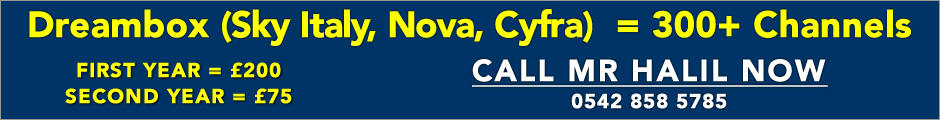TV and Internet connections in Dipkarpaz North CyprusNorth Cyprus Forums Homepage Join Cyprus44 Board | Already a member? Login
Popular Posts - List of popular topics discussed on our board.
You must be a member and logged in, to post replies and new topics.
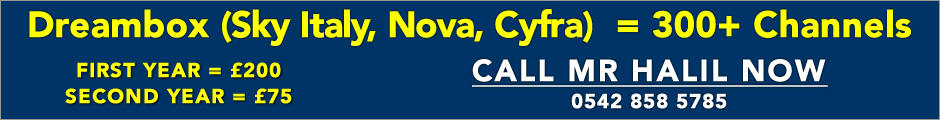
dippersgirl


Joined: 04/05/2010
Posts: 795
Message Posted:
20/06/2011 10:32 | | Join or Login to Reply | Message 1 of 34 in Discussion |
| Can somebody help please. I live in Dipkarpaz and used to use a Turkcell Gezz dongle and that was fine, but I wanted to start watching some TV etc. It worked but used up my monthly allowance very quickly. A local person said Nethouse had a special offer of 200TL to have WIFI, and they thought it was ok. It actually turned out to be more expensive, 400TL by the time I had all the items neccessary for WIFI.
I have tried watching TV and you tube videos but it's impossible, it gets stuck all the time. Same with the radio, which was fine on the Gezz.
I now want to change, but want to get it right this time. I still have the Gezz, but at 60TL a month it would be quite expensive if I have to pay for TV as well. Am I expecting too much for living at the end of the line(island)?
Please all boys and girls who want to shake their rattle at each other, stay in your prams!!! This subject seems to attract this I noted! |
dippersgirl


Joined: 04/05/2010
Posts: 795
Message Posted:
20/06/2011 11:41 | | Join or Login to Reply | Message 2 of 34 in Discussion |
| to the top |
dippersgirl


Joined: 04/05/2010
Posts: 795
Message Posted:
20/06/2011 11:57 | | Join or Login to Reply | Message 3 of 34 in Discussion |
| I've read lot's of info but nobody has any info on the quality for our end of the island, can anybody help? |
mmmmmm


Joined: 19/12/2008
Posts: 8398
Message Posted:
20/06/2011 13:30 | | Join or Login to Reply | Message 4 of 34 in Discussion |
| Dear Dippersgirl
*I* would say get a sat dish to watch UK TV and then get a sat internet package to watch the occasional youtube vid, SKYE, email and surf..
TV / video EATS your data allowance :( |
Washerman

Joined: 19/09/2008
Posts: 2301
Message Posted:
20/06/2011 13:38 | | Join or Login to Reply | Message 5 of 34 in Discussion |
| Hi Dippersgirl
If you want any information regarding an internet connection or Satellite TV systems/packages please email me or phone me on 05338694372
Please see this thread from many of our satisfied customers - http://www.cyprus44.com/forums/59203.asp |
erolz

Joined: 17/11/2008
Posts: 3456
Message Posted:
20/06/2011 13:48 | | Join or Login to Reply | Message 6 of 34 in Discussion |
| dippersgirl I am not sure how well the various wifi suppliers support the area you are in so its difficult to recommend a provider.
However I would say the first thing you need to do is get onto Nethouse. I do not know what 'package' you have got from them, but ANY of their packages should be able to stream radio content. That such content breaks up for you indicates to me that there is a problem with your nethouse connection and you are not getting what you have paid for and they should rectify the situation.
I would suggest before going through the hassle and cost of changing provider you first talk with nethouse and see if they can 'fix' your connection. Not being able to stream radion content on a boradband connection indicates to me that your service is just not working properly. TV is another matter but ANY boradban service should be able to stream radio and if it can not consistently then it needs 'fixing'. |
erolz

Joined: 17/11/2008
Posts: 3456
Message Posted:
20/06/2011 14:07 | | Join or Login to Reply | Message 7 of 34 in Discussion |
| Dippersgirl if you want to try a 'first level' test to try and establish if there is a serious problem with your nethouse connection , that they should fix then you could try the following (if you are using windows).
From start button bottom left of screen select 'run'. In the box that appears when you select 'run' type 'cmd' (without the quote marks) and hit enter / carriage return. This should open a 'command windows', a window with black background and a blinking cursor. At this cursor type 'ping 8.8.8.8 /n 100'
again without quotes and hit carriage return. You will then get a list of lines (100 of them) saying something like 'reply from 8.8.8.8: bytes=32 time = 90ms TTL=50, or lines saying 'request timed out'. Let the ping command finish. At the end you will get a summary with 'packets sent, recived and lost and % for each and a min , max and average round trip times in milliseconds. Post these summary results if you can. |
negativenick

Joined: 10/11/2008
Posts: 6023
Message Posted:
20/06/2011 14:25 | | Join or Login to Reply | Message 8 of 34 in Discussion |
| and they laughed when i said i was moving to a "proper country.........."
20 mb connection - circa 25 gbp here in KL including free cable tv................. |
erolz

Joined: 17/11/2008
Posts: 3456
Message Posted:
20/06/2011 14:34 | | Join or Login to Reply | Message 9 of 34 in Discussion |
| and you can get symetrical 100Mbs internet services for the equivalent of around 10gbp in some parts of Japan, South Korea and even the netherlands and other places. So what ? Internet access prices and services vary from country to country and even from region to region within countries. Your posts does nothing to help the original poster with their porblem and query. You use it as an excuse to push your agenda against a place that appreantly you have left, are happy to have left but still seem to spend considerable time and effort to slate ate every chance. Do you have any consideration for anyone other than yourself NN ? |
dippersgirl


Joined: 04/05/2010
Posts: 795
Message Posted:
20/06/2011 18:10 | | Join or Login to Reply | Message 10 of 34 in Discussion |
| thank you erolz!!!
I have tried this and this is what it said:
Microsoft Windows [Version 6.0.6002]
Copyright (c) 2006 Microsoft Corporation. All rights reserved.
C:\Users\evadiva>ping8.8.8.8./n100
'ping8.8.8.8.' is not recognized as an internal or external command,
operable program or batch file. |
dippersgirl


Joined: 04/05/2010
Posts: 795
Message Posted:
20/06/2011 18:15 | | Join or Login to Reply | Message 11 of 34 in Discussion |
| I just noticed I put one dot too many and have done it again, this time with a result!
It's still doing it. |
erolz

Joined: 17/11/2008
Posts: 3456
Message Posted:
20/06/2011 18:15 | | Join or Login to Reply | Message 12 of 34 in Discussion |
| you need a sapce between the ping and the 8.8.8.8 bit |
dippersgirl


Joined: 04/05/2010
Posts: 795
Message Posted:
20/06/2011 18:18 | | Join or Login to Reply | Message 13 of 34 in Discussion |
| I noticed that too and did it
This is it:
Ping statistics for 8.8.8.8:
Packets: Sent = 100, Received = 97, Lost = 3 (3% loss),
Approximate round trip times in milli-seconds:
Minimum = 94ms, Maximum = 200ms, Average = 124ms
C:\Users\evadiva> |
erolz

Joined: 17/11/2008
Posts: 3456
Message Posted:
20/06/2011 18:24 | | Join or Login to Reply | Message 14 of 34 in Discussion |
| Hi dippersgirl. Those stats look OK, to good to me. Of course this is not the only metrics that could show a problem with the connection but these are the starting ones and they look fine. Could you try streaming some raido content now and see if it works or not ? |
dippersgirl


Joined: 04/05/2010
Posts: 795
Message Posted:
20/06/2011 18:54 | | Join or Login to Reply | Message 15 of 34 in Discussion |
| Thanks erolz, I will listen to it now, and make a log on how many times it goes off.
I will come back to you tomorrow with the result.
I also cannot watch any little videos without several interuptions, like 3- 4 mins you tube stuff.
Do you think my AVG virus checker(not the free one) could be making trouble? I get odd messages, can't now say what they say but will copy them. I never had any problems with the Gezz and AVG
The guy from Nethouse installed everything on my laptop and he seemed to do a lot of huffing and puffing. I don't seem to have a WEP code. He said I don't need anything. Does this mean anybody can look at my info? We do not have any neighbours close enough, short of sitting in our drive.
In England I have BT broadband and they sent me the package and I just installed it per instructions, but then it is connected to a phone line. Sorry to ask you so many questions. Tell me to go away if its too much
Thank you so much for your help. |
erolz

Joined: 17/11/2008
Posts: 3456
Message Posted:
20/06/2011 18:58 | | Join or Login to Reply | Message 16 of 34 in Discussion |
| Its very unlikely that AVG is causing problems I would say.
Leave video for a moment, there are so many variables and it does require a much higher sustained performance of the net connection. If you can get streaming audio / radio then you will never get streaming video. Lets stick with that for now.
How is your laptop connected to the nethouse box on your roof ? Is it connected via a wire that you plug into your laptop ? Or does the wire from the box on your roof goto some sort of wifi box in your house and then you connect to that wirelessly with the laptop ?
If only you were not so 'remote' dippersgirl I would offer to pop over and have a look in person :( |
erolz

Joined: 17/11/2008
Posts: 3456
Message Posted:
20/06/2011 19:00 | | Join or Login to Reply | Message 17 of 34 in Discussion |
| er above should read 'if you can NOT get streaming audio / radio....' - I missed out the NOT in the pst above, which makes it a bit confusing. sorry. |
dippersgirl


Joined: 04/05/2010
Posts: 795
Message Posted:
20/06/2011 20:15 | | Join or Login to Reply | Message 18 of 34 in Discussion |
| Hi erolz, yes living here has some disadvantages, but not so many as advantages.
There is a box on the roof and this plugs in to a device with telephone type plugs/sockets, looking like a transformer. Another cable is plugged into that and the other end goes into a Nethouse broadband WIFI box.
Originally he just gave me the transformer type thingand a cable directly into the laptop, but as I wanted WIFI, he brought the WIFI box the next day. I didn't get a chance to see if it was better without WIFI and can't try it now as I have not got a usb plug on the cables.
I had the radio on since 18.30 and it has gone of twice, once only short and it picked itself up again, the other time was quite long (didn't hear it go off as I went outside for 15 mins) but I had to restart it. |
erolz

Joined: 17/11/2008
Posts: 3456
Message Posted:
20/06/2011 20:32 | | Join or Login to Reply | Message 19 of 34 in Discussion |
| OK. So if the connection from the wifi box thats at the end of the cable that comes from the box on the roof, to your laptop does not have some form of WEP / WPA or WPA2 security on then both your internet connection and to a degree your laptop , when connected, is at risk. There should be some for of security on the wifi box inside the house. There may be such on the wifi box and the installer just entered the necessary keys (password) on your laptop without telling you what it is, but if there is no security then you should worry about that.
From the ping results you showed earlier the wifi connection between your laptop and the wifi box inside the house is not an issue (other than possible security problems).
To try and establish how well your conection is working in general terms I would suggest you download the 30 day trial of a program called DU meter from here
http://www.hageltech.com/dumeter/download
[cont] |
erolz

Joined: 17/11/2008
Posts: 3456
Message Posted:
20/06/2011 20:39 | | Join or Login to Reply | Message 20 of 34 in Discussion |
| At a basic level your connection seems ok, from the ping results and from the streaming test. A couple of 'glitches' over a few hours is not perfect but neither would it be a basis to say to nethouse that the connection is not working , at least in my view.
What DU meter will allow you 'see' is how well the conection is performing at given times. It will give you a graphic display of how much throughput you are getting from your connection. You need to try video services from a range of different sources and at a range of different times and see how well or bad the throughput shown by DU meter is. To give an exmaple of what a connection working well when streaming video would show on DU meter have alook here
http://www.visionmatters.co.uk/cyprus/DUmeter.jpg
If you get much less 'red' with small blips and lots of blue background, this could indicate a poor connection OR a poor 'source' for the video, ehnce the need to try different sources at diff times. |
dippersgirl


Joined: 04/05/2010
Posts: 795
Message Posted:
20/06/2011 22:59 | | Join or Login to Reply | Message 21 of 34 in Discussion |
| Thanks erolz, i've downloded this and using it now. Got tested with a skype call which was not brilliant for me, so my son said he heard me really well and could see me well.
I had a lot of delayed action pixellation and voice distortion. the red line was almost flat. The green line was busy, but IU still see lots of blue background. nothing like the sample picture!! I will take a picture of ir in the morning.
good night and thanks again |
erolz

Joined: 17/11/2008
Posts: 3456
Message Posted:
20/06/2011 23:23 | | Join or Login to Reply | Message 22 of 34 in Discussion |
| dippersgirl the voice part of a skype call does not generally need much download throughput from your connection. What it needs is small amount of download (voice comming into you) and small amount of upload (your voice going out to the other party). Video does need alot of throughput, if its video out from your connection then that is 'upload' - shown on DU meter as 'green line' (vs red of download and yellow which is both at same time). Personaly I dont really use video on things like skype because I think it adds little compared to just voice and can 'degrade' voice by soaking up what bandwidth you do have.
In any case skype is probably not the best application to 'test' the throughput of your connection with, for various reasons. What you want to do is try streaming video direct to your laptop and see how much the red lines peak to the connction speed Nethouse have sold you and how 'solid' such download is (the volume or area of red on the graph vs blue). |
erolz

Joined: 17/11/2008
Posts: 3456
Message Posted:
21/06/2011 00:39 | | Join or Login to Reply | Message 23 of 34 in Discussion |
| I have just done some tests / examples of watching a youtube video and how that shows up on DU meter and what it all means in terms of 'is my net connction working as it should do'. First I have to say a little about download rates, and different levels of video quality. As a test I used a youtube video that I made and uplaoded serveral years ago that is here
http://www.youtube.com/user/erolzz#p/u/3/bDuso7Gc74o
When you goto this page it defaults to a video quality that youtube labels as '360p' shown on the bottom right of the video window. You can also select to play this video at '240p' quality whis is lower quality than 360p. 360p quality requires around 750-800kbps to play, if everything is working properly. So the first thing to say is if you have a 1/2 meg net connection (which equates to 512kps max potential speed) then you just can not physicaly watch this video at this quality level even if your net connection is perfoming at 100% of its potential. [cont] |
erolz

Joined: 17/11/2008
Posts: 3456
Message Posted:
21/06/2011 00:48 | | Join or Login to Reply | Message 24 of 34 in Discussion |
| When I say not possible to watch it, I mean without either explicitly pausing so it can download before watching it, or watching it 'straight' but without interuptions and pauses.
A quality level of 240p on youtube needs around 250-300kps to play. So at this quality level, with a 1/2 meg internet connction is SHOULD be possible to to play this video. Indeed even a 1/2 meg connection that is working at only 60% of its max potential speed should be able to play this video at 240p without any pausing.
So I have a 1meg connection - max potential speed being 1024kpbs. In theory if my connection is working well and if there are no other issues (like with youtube sending the video) I should be able to watch it at both 360p and 240p without pausing. Below is the DU meter graph for when I did watch the above video, showing some points where I changed quality from 360p (the default) to 240p twice.
http://www.visionmatters.co.uk/cyprus/example.jpg |
erolz

Joined: 17/11/2008
Posts: 3456
Message Posted:
21/06/2011 00:59 | | Join or Login to Reply | Message 25 of 34 in Discussion |
| So what the graph above shows is when I first goto the web page it starts to download it at the deafult quality of 360p. Please not the scale on the graph, which DU meter automaticaly adjusts to make the graph as 'readable' as possible. On my example above it shows 1.1Mbps. THat is if the 'red line' reaches the very top of the graph then at that point I ma downloading, or recieving if you prefer, approx 1000mbps, which matches the 1meg service I have paid for.
So at the start point my connection maxes to its potnetial or close to it, in order to get a little bit 'ahead' of what it is actualy displaying on the screen (this is called buffering). Once it has built up a little bit of 'ahead' it then settles back to a rate of around 750-800 kbps that the video at this quality requires. However even though my connection is fast enough and is generaly working well enough I DID get 2 or three pauses when starting this video at this quality [cont] |
erolz

Joined: 17/11/2008
Posts: 3456
Message Posted:
21/06/2011 01:09 | | Join or Login to Reply | Message 26 of 34 in Discussion |
| And the reason for this is down to how youtube works. When I first connect it does not know anything about how fast my connection speed it. It sends the video out at over the actual rate needed to build up a set amount of buffer and then starts sending it at the rate needed to display it. After a while it then calculates if it needs to use a 'bigger buffer' or not than the original one I statrted with. Because my max rate is close to the actual rate needed (1000kbps vs 800kbps needed) it decides I need a bigger buffer and it pauses the video to build this up. It actualy does this twice at the beggining of the video and you can see the 'buffer' building up as it does this as the light red line get further ahead of the dark red line each time it pauses. Once it has done these and provided my connection stays able to meet the rate of approx 800mbps needed it no longer pauses at all. In fact even playing the video at 240p youtube does this [cont] |
erolz

Joined: 17/11/2008
Posts: 3456
Message Posted:
21/06/2011 01:13 | | Join or Login to Reply | Message 27 of 34 in Discussion |
| These pauses are NOT down to my internet connection but are in fact down to the way youtube send the videos, at least as far as I can tell.
Anyway what you can see is that when youtube is sending data as fast as it can (buffering) my net connection is perforiming well, as seen by the near solid red going all the way up to the max on the graph which is what I pay for (1meg). When it backs off a bit , again my connection is keeping up fine, in both 360p and 240p.
What I will try and do if I get time is 'simulate' my connection NOT performing as it should (by using a second machine on the same internet connection but that does not show up on the DU mete graphs to download something while I rund the video and DU meter graph again on this machine) so you can get an idea of the difference and how it looks on the DU meter graph. |
erolz

Joined: 17/11/2008
Posts: 3456
Message Posted:
21/06/2011 02:29 | | Join or Login to Reply | Message 28 of 34 in Discussion |
| OK having read the above, its probably more confusing than helpful. Sorry, its difficult to explain this kind of stuff without knowing how much the person or people you are explaining to already know or do not know. Anyway here is another attempt to show the difference seen in DU meter indicates either a good internet connection or one that may be problematic. In the link below I show screen shots of DU meter whilst 'watching' the youtube video posted above. On the first I also have a second machine connected to the same internet connection, that is itself downloading a youtube video and a large file at the same time I am trying to watch the video on the machine running DU meter. This 'simulates' a 'bad internet connection. In the second screenshot of DU meter, I am watching the same youtube video but without the second machine connected to my net connection.
http://www.visionmatters.co.uk/cyprus/goodbad.jpg |
erolz

Joined: 17/11/2008
Posts: 3456
Message Posted:
21/06/2011 02:34 | | Join or Login to Reply | Message 29 of 34 in Discussion |
| Hopefully the difference between the two is clear. In the first I rarely reach my max potential of 1mbps (1000kpbs) and more often than not I am running at half that potential or less. In the second I do reach my max for as long as youtube is sending such and then settle to a rate that is almost certaionly that which youtube itself is sending. I do have to say however with this specific video and even in the second example I still got the same three 'pauses' when playing the video, though I am certain this is down to youtube and not my connection.
I must also stress that getting the graph to show 'good' results requires that the site that is sending the data (in this case youtube) is itself sending it fast enough to stain your connection. If the sending machine is only sending out drips and drops of data thats all you will see on DU meter. I must also stress that seeing a 'bad' graph once, or occasionaly is NOT cause to complain to your net provider [cont] |
erolz

Joined: 17/11/2008
Posts: 3456
Message Posted:
21/06/2011 02:41 | | Join or Login to Reply | Message 30 of 34 in Discussion |
| It is really a case of how the connection performs over time and also to a degree at what times during the day.Internet connections do have peak usage periods and expecting sustained max performance 24/7 is not a reasonable expectation. However if my net connction were to behave as per the 'bad' example shown above, more often than not and over time and when I am sure the sending machine is sending data faster than I am receiving it, then I would speak to my net provider about this and if they did nothing would probably look to change provider. My connection that is generally very good I would say does have 'patchy' periods as well. Hours, and sometimes even days when I am not able to get the max potential or close to it for any sustained period. However these for me are the exception and not the rule and thus overall I consider my connection 'good' and that I am getting what I pay for. |
dippersgirl


Joined: 04/05/2010
Posts: 795
Message Posted:
21/06/2011 17:47 | | Join or Login to Reply | Message 31 of 34 in Discussion |
| Hi erolz, wanted to reply earlier but had constant connection problems. Typed a long answer to you and when I pressed the ‘post reply’ I realised that I was not connected. The radio had gone off again, several times in the morning and when it wasn't off it sounded like under water. Typing it now in word. At least I won’t lose it again. Could not get connection until about 3 o’clock and even now it’s not good for the radio.
I’m just watching your you - tube video. My graph doesn’t look a bit like yours. Do you think I might have made a wrong choice when installing the DU meter? There were 3 choices. I think I clicked the top one?!? I took some photos and will download them into flickr.The graph looks different but still not like yours.
When watching the video it was just as you said, first it kept stopping but after about 2 mins it was perfect (lovely display!!) I decided to download REAL player to see if it would be better and it actually is. Have not used this for a long time. |
erolz

Joined: 17/11/2008
Posts: 3456
Message Posted:
21/06/2011 18:39 | | Join or Login to Reply | Message 32 of 34 in Discussion |
| The DU meter display may vary, I am not using the latest version but it should show the same information, it might just display it differently.
What radio website are you using to test that ? |
erolz

Joined: 17/11/2008
Posts: 3456
Message Posted:
21/06/2011 20:29 | | Join or Login to Reply | Message 34 of 34 in Discussion |
| Dippersgirl might be best to take this offboard. You can email me on erolz@cream.org |
North Cyprus Forums Homepage
Join Cyprus44 Forums | Already a member? Login
You must be a member and logged in, to post replies and new topics.
|


![]()